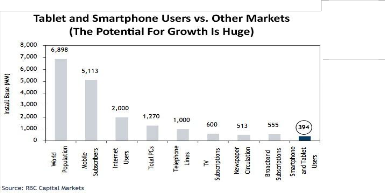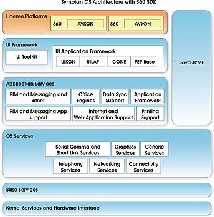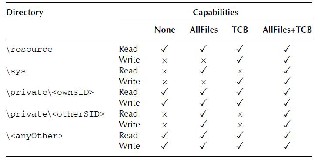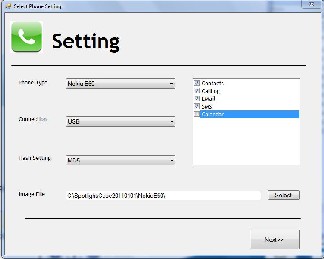International Journal of Scientific & Engineering Research, Volume 3, Issue 4, April-2012 1
ISSN 2229-5518
Symbian phone forensics-
An agent based approach
Deepa Krishnan, Satheesh Kumar.S, A.Arokiraj Jovith
Abstract— Smart phones like the older mobile phones are fast becoming a life style choice. These sleek devices with large amount of personal information in them make smart phone forensics, a key component in any criminal investigation. The paper presents a contrast between hardware and software approaches and highlights the key advantage of the software approach i.e. the speed at which actionable data can be made available with less technical knowhow. Moreover, the proposed plug-in based agent development provides an extensible framework to handle customizations that will matchup with each unique nuance of phone platform and model. The paper summarizes the finding by unveiling a prototype module development, using platform SDK and on-phone agent. The main focus is the simplicity and extensibility of proposed approach but at the same time the paper does warn about the possible impact to device memory and contrasts with other alternatives.
Index Terms— Cyber forensics, law enforcement, mobile computing, security.
—————————— ——————————
1 INTRODUCTION
HERE is no device that has changed lives and has seen world wide adoption like our humble mobile phone. With the advent of smart phones and its inte- gration with web and social networking we are at the cusp of another radical change. We are in the era where phones have horsepower equivalent to a PC, were phone based news reporting has brought about revolution and downfall corrupt of a regimes. These powerful devices in the wrong hands will be equally disruptive. In this changing background forensic analysis of phones has become even more challenging all when our law en- forcement agencies need to process a wide range of handsets quickly and get all available information to the
investigating officer.
Today smart phones have almost all the features of a
laptop or a notebook computer.Analysis of such devices
is a major agenda before the forensics community.The law enforcement agencies require sophisticated software
as well as hardware tools for the proper analysis of digi- tal evidence to bring the culprit before the court of law.
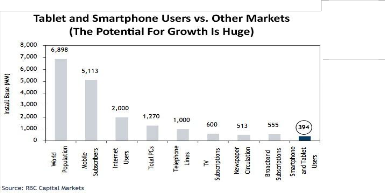
If you look at figure 1[9] it shows the current penetra- tions of mobile phones in relation to world population and how mobile phones usage stacks up in comparison with other technologies. As smart phones replace the cur- rent generation of phones we are looking at a massive redefinition of current process.
The capabilities and features of each handset deter- mine what information could potentially be retrieved from each device. This is easier to understand if we look at this from the perspective of what particular tasks handset could perform. For example, older phones have limited memory so what we can expect to get is limited to data usually form the SIM card. Modern phones on the other hand have huge internal storage, which can further be extended by external memory card. Apart from a cam- era, many of the modern phones come equipped with GPS, compass, humidity sensor, proximity sensor, gyros- cope and much more. The table 1 shows a comparison between different categories of phones.
TABLE 1
COMMON ATTRIBUES OF SMART PHONE
Basic Advanced Smart
Fig 1 World mobile phone penetration and potential growth of smart phones
Over the past few months the landscape of smart phone market share has drastically changed with Andro- id and iOS making huge gains at the expense and in some cases downfall of the competition.
Before getting into the process details it is appropriate to look at the basic information present in smart phones. These can include but not limited to:
1. Handset Setting (language, date & time, GPRS,
IJSER © 2012 http://www.ijser.org
International Journal of Scientific & Engineering Research, Volume 3, Issue 4, April-2012 2
ISSN 2229-5518
WAP, internet etc)
2. Phone Book
3. Call Logs (incoming, missed and outgoing)
4. SMS Messages
5. Tasks
6. Calendar Events
7. Stored Files (pictures, music, video, audio re- cording etc)
2 FORENSIC PROCESS
While dealing with a digital device the method used to acquire data must have little impact on device memory as possible. Impact if any should be well understood and documented. This is important to ensure that integrity of the acquired data and also to allow for a 3rd party verifi- cation if it is required at any stage.
Forensics on a cell phone is considerably different from a personal computer. Even though the number of platform we have to deal with is reducing there is still a wide selection of proprietary OS along with a short product release cycle. Hence we will always be dealing with a moving target even within a single platform. Me- thodology and sequence in which the phone is handled and data collected is critical [4]. Turning off the phone has the potential to alter its memory or data on the phone, but leaving the phone ON raises the possibility of new information arriving over the network and affecting the integrity. Ideally the phone should be placed in a radio shield environment and it should only be switched OFF if that’s not possible. On the same lines removal of SIM card or battery from some phones could modify the contents of phone memory. We recognize the complexity of this process and are developing an application based on the plug-in model, which allows for extensive custo- mization based on the phone platform, model and ver- sion. The application will identify the expected steps and walk the user though it.
The following section describes some of the things a
crime scene technician should consider as he/she goes
though the evidence. The application helps the technician
with proper reminders and logging the finding.
2.1 Keeping Track of Yourself
General guidelines for forensics require that, investiga- tors cannot change the digital data content of the device being analyzed. Moreover, an audit trail of the analysis and investigation process should be maintained at all times in such a way that it can be verified by multiple sources. Each step should be accurately documented, so that there is enough information for the process to be reviewed by independent third-party. Finally, the person in charge of the investigation should maintain com- pliance with the governing laws.
Forensic method used should minimize changes on the device, be able to retrieve the full set of data, and fi- nally minimize user interaction with the device itself. Ideally, the full memory content of a generic embedded device should be collected, to preserve the full inner state and obtain a forensically sound acquisition.
It is also recommended to keep track of approach and
progress, by means of an external recording device (e.g.
camera) that will maintain visual breadcrumbs.
2.2 Background Data
During the intake and processing of the phone evidence the crime scene investigator from law enforcement inputs a bunch of contextual information. This includes but not limited to where the evidence was found, the crime file details, the technician name etc. Capturing this kind of context information that can be kept with the analysis report is the first step of the forensic extraction tool.
2.3 External Forensic Data Source
There is information that can be gleaned from outside vis-à-vis the network can be as important as what is in the phone.For e.g. in the GSM network environment,a great deal of information might be recovered from the service provider.The set of information,which can be suc- cessfully collected with this method,is related to the SIM data set,such as SMS,MMS,list of last called numbers,and the location of the subscriber.Clearly,information such as photos,videos,phone book,web browser logs,audio re- cordings,or user’s notes cannot be gathered in such a way.
If external forensic data can be gathered then the re- quest for the information from the service provider or notes regarding this are recorded by the technician.
2.4 Physical Data Extraction
Physical acquisition implies a bit-by-bit copy of the entire physical store.Physical acquisition [5] has its advantages since it allows deleted files and data remnants in unallo- cated memory to be analyzed.Once a bit-by-bit copy is made the extracted image need to be parsed and decoded manually.Logical extraction of data implies copying data in logical file system partition through OS frame work calls.This is a logical view not raw memory view, which has its disadvantages.
There are not many effective tools available to take an effective physical image and parse it to something mea- ningful;most forensic tools for cell phones and SIMs ac- quire more technical knowhow and training.At the min- imum the technician should know how to hook up to diagnosis or debugging ports like JTAG or at the extreme level may require de-soldering the flash chip and con- necting to the reader.NOTE:De-soldering the flash chip is the most invasive method for the equipment so may not be the right approach in all cases.But this is ideal when the phone is damaged.If physical hardware based extrac- tion is deemed useful the technical records those though-
IJSER © 2012 http://www.ijser.org
International Journal of Scientific & Engineering Research, Volume 3, Issue 4, April-2012 3
ISSN 2229-5518
ts in the report log.
2.5 Mobile Phone Communication Interface
Different interfaces [7], [12]like IrDA, Bluetooth or serial cable can be used to acquire logical content. Extracting data using serial cable is the recommended option; wire- less options should be used only after understanding the potential forensic issues. E.g. Bluetooth requires the wire- less antenna to be switched ON and requires key entries on the handset so that it is paired with the forensic workstation and a good connection is setup all of this generates integrity concerns.
2.6 Logical Data Extraction
This is the heart of the process and relies on multiple protocol and communication methods some of the things used are AT Commands, SyncML, FBUS, MBUS,OBEX,IrMC APDU.As you will see in further sections the phone OS platform SDK provides powerful options to extract data.Because each phone has its own unique approach;the plug-in model provides an extensible option to pick and choose what works best for the phone platform and model.
As you choose the phone model the correct plug-in that will do the job is called and used to extract the in- formation.The extracted information and the final report is then run through a hashing algorithm(MD5) before saving it,to prevent tampering.
3 UNDERSTANDING SYMBIAN PLATFORM FOR PHONE FORENSICS
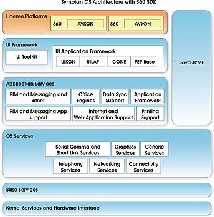
In the remainder of this paper we will dive deeper into developing the proposed module by choosing one of the smart phone platforms i.e. Symbian S60. We will start the discussion with an overview of the Symbian operating system and lay the groundwork of what we are dealing with. In sections following that describes different me- thods employed in retrieving data.
Fig 3 Symbian OS Architecture
3.1 Symbian OS Architecture
As can be seen in Figure 4, the architecture is modular, where operating system functionalities are provided in separate building blocks, and not in one monolithic unit. Being a single purpose phone OS Symbian [2] is single user with multi-tasking capability, being able to switch CPU time between multiple threads, giving the user of the mobile phone the impression that multiple applica- tions are running at the same time.
The core OS is formed by a microkernel built as a per- sonality layer on top of a real-time (RTOS) nanokernel. This block is responsible for primitives such as fast syn- chronization, timers, initial interrupts dispatching, and thread scheduling. Generally speaking, Symbian OS is intended to run on open, small, battery-powered portable computers, which are modern advanced state-of-the-art mobile phones.
3.2 Symbian File System
On a Symbian smart phone, the file system [5],[13] can be accessed by means of the file server component, also referred to as F32, which manages every file device. It provides services to access the files; directories and drives on those file mapped devices. The file server uses the client/server framework, by receiving and processing file-related requests from multiple clients. Moreover, it is able to deal with different file system formats, such as the FAT format used for removable disks, by using compo- nents that are plugged into the file server itself. In addi- tion, it supports a maximum of 26 drives, each identified in DOS-like convention by a different drive letter, in the range A: - Z.
The main ROM drive, where the firmware resides, is always designated as “Z:”. This drive holds system ex- ecutables and data, which are referred to as XIP (eXecut- able In Place) because they are directly launched without being loaded into RAM. Besides this, the firmware, or ROM image, is usually programmed into Flash memory, known also as EEPROM, the nonvolatile memory that can be programmed and erased electronically.
The C: drive is always designated as the main user data drive, which can be mapped onto the same Flash memory chip of the firmware, whereas any removable media device is generally designated as D: or E:. It is worth mentioning that every access from a client to file server (F32) takes place via a file server session, by means of RFs server session class, which implements all the ba- sic services to interact with the file system.[3] We can obtain information about drives and volumes, act on di- rectories, obtain notification about the state of files and directories, analyze file names, verify the integrity of the file system, and finally, manage drives and file systems.
IJSER © 2012 http://www.ijser.org
International Journal of Scientific & Engineering Research, Volume 3, Issue 4, April-2012 4
ISSN 2229-5518
3.3 Platform Security
Platform security [6],[10],[11] on Symbian OS v9 prevents applications from having unauthorized access to hard- ware, software and system or user data. The intention is to prevent malware, or even just badly written code, from compromising the operation of the phone, corrupting or stealing confidential user data, or adversely affecting the phone network. Every Symbian OS process is assigned a level of privilege through a set of capabilities, which are like tokens. A capability grants a process the trust that it will not abuse the services related to the associated privi- lege. The Symbian OS kernel holds a list of capabilities for every running process and checks it before allowing a process to access a protected service.
There are four different types of platform security ca- pability, when digital signing is considered. The differ- ences arise because of the sensitivity of the data or system resources the capabilities protect, and the requirements that are placed on the developer before they are given permission to use them. The capabilities of a process can- not be changed at runtime. The Symbian OS loader starts a process by reading the executable and checking the ca- pabilities it has been assigned. Once the process starts running, it cannot change its capabilities, nor can the loader or any other process or DLL that loads into it af- fect the capability set of the process. A process can only load a DLL if that DLL is trusted with at least the same capabilities as that process.
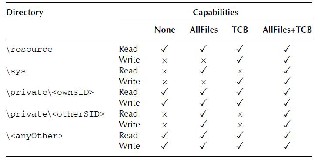
The Symbian OS file system is partitioned to protect system files (critical to the operation of the phone), appli- cation data (to prevent other applications from stealing copyrighted content or accidentally corrupting data) and data files personal to the user (which should remain con- fidential). This partitioning is called data caging. It is not used on the entire file system; there are some public areas for which no capabilities are required.
Fig 4 DataCaging Capabilities
However, some directories in the file system can only be accessed using certain capabilities. Each Symbian OS process has its own private folder, which can be created on internal memory or removable media. The folder name is based on the Secure Identifier (SID) of the process. A SID is required to identify each EXE on the phone and is used to create its private directory. With the previous Nokia phone generations, for instance the S40
series, the logical acquisition of the device content was possible, by means of Symbian OS APIs, which was able to copy the entire file system content on an external memory device. With S60 the access is restricted by data caging, the figure 4 shows table with folder security access (data caging) based on the application capabilities.
Interestingly, the file system restriction policy is fully
contained in the file known as SWIPOLICY.INI [1], lo-
cated in the folder z:\system\data\. The original policy
file related to a Nokia Symbian based smart phone is illu- strated as follows.
AllowUnsigned = false MandatePolicies = false MandateCodeSigningExtension = false Oid = 1.2.3.4.5.6
Oid = 2.3.4.5.6.7
DRMEnabled = true
DRMIntent = 3
OcspMandatory = false
OcspEnabled = true
AllowGrantUserCapabilities = true
AllowOrphanedOverwrite = true
UserCapabilities = NetworkServices LocalServices
ReadUserData WriteUserData UserEnvironment
AllowPackagePropagate = true
SISCompatibleIfNoTargetDevices = false
RunWaitTimeoutSeconds = 600
AllowRunOnInstallUninstall = false
DeletePreinstalledFilesOnUninstall = true
It is interesting to observe that the capability set
defined in the previous file is limited, and it restricts the interaction with the file system of the mobile platform.
According to the standard documentation, the various parameters can appear in any order. Moreover, UserCa- pabilities set might be changed, by adding the required capabilities such as those illustrated in the following modified version of policy file.
AllowUnsigned = true MandatePolicies = false MandateCodeSigningExtension = false Oid = 1.2.3.4.5.6
Oid = 2.3.4.5.6.7
OcspMandatory = false
OcspEnabled = true
AllowGrantUserCapabilities = true
UserCapabilities = AllFiles DiskAdmin NetworkSer- vices
LocalServices ReadUserData WriteUserData UserEnvironment MultiMediaDD NetworkControl CommDD ReadDeviceData WriteDeviceData SISCompatibleIfNoTargetDevices = false AllowRunOnInstallUninstall = true AllowPackagePropagate = true DeletePreinstalledFilesOnUninstall = true
The illustrated policy file can be written directly in the original firmware of the phone and, subsequently, up-
IJSER © 2012 http://www.ijser.org
International Journal of Scientific & Engineering Research, Volume 3, Issue 4, April-2012 5
ISSN 2229-5518
loaded by means of re-flashing. As a result, the complete C: disk content might be collected, with standard self- signed APIs, and thus analyzed, to extract the full set of probatory data which might be usually found on a mo- bile platform. This is the usual approach for other mobile platforms as well, where the primary image, the one which contains the entire set of evidence, can be obtained without any restrictions. Unfortunately, such a scenario is far from the reality, and we need to evaluate others ways to access the digital data content of the smart phone.
So far, if an application needs to have the complete access to the phone file system, it has to be authorized by means of the Symbian signing procedure with AllFiles capabilities, which requires a special certificate released by TC Trust Center. Three steps are required to sign an application. Initially, the installation file generator, make- sis.exe, creates the installation files (extension.sis) from information specified in the package file (extension.pkg). After that, if the application is for the international mar- ket, it will be signed with an ACS Publisher ID, by means of the Symbian Signed service. Conversely, it will be signed with a user-generated certificate, which might be created with makekeys.exe. Finally, the Installation File Signer (signsis.exe), digitally signs the installation files with the proper certificate, by generating, as a result, a
.sisx file.
4 PROPOSED DATA COLLECTION SCHEME FOR SYMBIAN SMARTPHONE
This paper suggests a distinct approach both in develop- ment and extracting of data from the device. Application is developed as a composable part —A part provides ser- vices to other parts and consumes services provided by other parts. Each plug-in exposes a contract identifier so that it can talk to other parts in the application. The data extracting is based on client server architecture. During acquisition, the tool should have full access to the object store, as discussed there are very severe constraints to obtain a full physical image, so a logical copy of the ob- ject store is proposed. The client part is installed on the desktop PC the server part is copied into the mobile de- vice giving us API access to extract a copy. The first prob- lem that had to be tackled is the deployment of the tool onto the device. A number of ways to place the agent- based tool on the device were considered. The tool can be packaged as a SIS installer, so it can be sent to the phone using Bluetooth, infra-red or file transfer using the PC suite. A SIS file is a special software installer for the Sym- bian platform. Even though it may change certain parts of the file system, the changes are very little.
4.1 Data Acquisition
Data acquisition is the major step in forensics process. Ac- cording to the forensics principle, the original data cannot be
used for any forensics analysis. So we need to create a copy of the logical data present in the mobile device. This is achieved by developing an agent, which is to be installed on the target device. The module uses Symbian SDK, AT Command Set (SIM card commands), FBUS and Connectivi- ty SDK to read the file system. The module is capable of establishing a connection and exchanging data with an ex- ternally connected host computer. Figure 5 shows setting screen of the acquisition GUI which allows the investigator to select the phone model, which further enables or disables the features available.
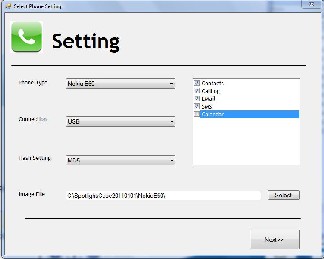
Fig 5 Symbian Acquisition Process
Since the tool uses standard APIs to access the file system and uses an agent, which is the code signed by the signing authority,
we can reasonably believe that these APIs will not change the device content. The main issue with this approach is that it requires a piece of software, called the agent, to be loaded on the device to acquire the content.
4.2 Data Analysis
The tool creates a logical copy of the data present in the mo- bile device as a file at the desktop PC, where the client pro- gramme is running. The tool also supports to generate the hash value, which will prove the authenticity of the ac- quired data. The image created can be loaded in an analyzer so that the data present in the mobile device can be viewed for further analysis. The tool provides important forensic information like Contacts, Call logs, SMS etc. This informa- tion will help the investigation agencies to get some cues for further investigation. The analysis tool shows all these in- formation in separate file viewers. The incoming outgoing and missed call details are displayed separately. Also the Inbox, Outbox, Draft, Sent and Deleted SMS are categorized in separate viewers. The analysis tool is also provided with keyword and file search facility, which is the key feature of a forensics tool. User can add any keywords and file exten- sions in the box provided and the tool will search the entire
IJSER © 2012 http://www.ijser.org
International Journal of Scientific & Engineering Research, Volume 3, Issue 4, April-2012 6
ISSN 2229-5518
image for the string entered. It shows the search hits in a separate viewer.
5 CONCLUSION
To summarize, standardizing the process of digital fo- rensic methodologies for mobile phones are still in their infancy stage, the kind of data we need to look for, the secu- rity paradigm are new. As the platforms evolve and mature we should see more robust imaging tools e.g. VMWare tools for Android platform. For now, the hardware approach seems the only one which should be able to give a bit-by-bit image of the flash memory content thus preserving the con- tent of the investigated phone. But software approach works for acquiring specific items. For instance; it is certainly poss- ible to extract the entire set of probatory data, such as SMS, MMS, pictures, video clip and phone book, by using appli- cation APIs.
ACKNOWLEDGMENT
We would like to thank Mr. Thomas K L, Joint Director, at Resource Centre for Cyber Forensics (RCCF), Centre for Development of Advanced computing (CDAC) Trivan- drum, for his valuable suggestions and support. This work was done at the RCCF, CDAC, Trivandrum, Kerala, India.
REFERENCES
[1] Symbian-Ltd. Symbian OS library for application de- velopers. Available at: http://www.symbian.com.
[2] Morris B. The Symbian OS Architecture Sourcebook: Design and Evolution of a Mobile Phone OS. John Wi- ley & Sons, Ltd, 2007
[3] Michael Aubert, with Alexey Gusev ... [et al.], Quick Recipes on Symbian OS, Mastering C++ Smartphone Development. John Wiley & Sons, Ltd, 2008. pp. 529–
551.
[4] Svein Yngvar Willassen, Forensics and the GSM mobile phone system, The International Journal of Digital Evi- dence, Spring 2003, Volume 2 Issue 1
[5] Richard Harrison, Mark Shackman, Symbian OS C++ for Mobile Phones Volume 3. John Wiley and Sons, Ltd. pp. 204-206
[6] Michael Auburt, Quick Recipies on Symbian OS Mas- tering C++ Smartphone Development, John Wiley and Sons, Ltd. pp. 60-63
[7] Breeuwsma M., Jongh M. D., Klaver C., et al. Forensics data recovery from flash memory. In Small Scale Device Forensics Journal, 2007, 1.
[8] Nielsen 2011, Who is Winning the U.S. Smartphone Battle?[Online]Available: http://blog.nielsen.com/nielsenwire/online_mobile/ who-is-winning-the-u-s-smartphone-battle/
[9] Dan Frommer 2011, businessinsider.com, RBC Capital Markets CHART OF THE DAY: 99.7% Of People Still Haven't Bought A Tablet Yet [Online] Available: http://www.businessinsider.com/chart-of-the-day- heres-how-huge-the-tablet-market-could-get-2011
[10] Jo Stichbury Symbian OS Explained, , John Wiley and
Sons, Ltd. 2004, 1.
[11] Iain Campbell, Symbian OS Communications, John
Wiley and Sons, Ltd. , 2007.
[12] OMA(2001).Syncml sync protocol. Technical Report
1.0.1, Open Mobile Alliance
[13] Symbian-Ltd. Carbide.c++: Introductory White Paper.
Forum Nokia, Version 1.1; 2007
————————————————
Deepa Krishnan is currently Assistant Professor in PIIT,Mumbai Univer- sity,India ,PH-91 977342 3043 ,E-mail:deepa@pointingarrow.com
Satheesh Kumar.S is currently Scientist at CDAC Trivandrum, India,PH-
91-9995090885,E-mail:satheeshks@cdactvm.in
IJSER © 2012 http://www.ijser.org