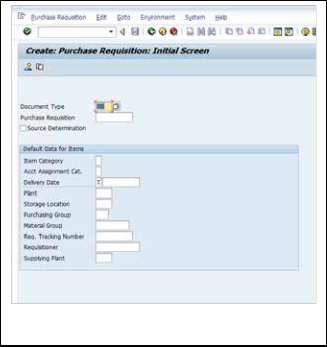
International Journal of Scientific & Engineering Research, Volume 4, Issue 1Ř, mber-2013
ISSN 2229-5518
SAP Mobile Workflow using Sybase Unwired
Platform in Materials Management domain
Siddharth Patil, Ankur Balar, Nikita Malviya, Swadesh Prasad
Abstract— In today's real-time business environment, the execution across the continuous supply chain can be maximized by stretching the limits of the organization from within the confines of the desktop or data center to mobiles. Mobile applications are playing a role in supply chain (manufacturing processes), demand chain (customer interactions), and in plentiful of other scenarios. By approaching mobility as a strategic initiative and building multiple applications targeting multiple enterprise business process, organizations can reap the benefits of mobility in a better way. Enterprises are using mobile applications in growing numbers to enhance business agility and deliver superior customer service. In the past, mobile interactions for an enterprise were disjointed. To successfully deliver on the vision of mobility and extend the reach of information, organizations require an architecture and strategy that enables a global view and incorporates mobility as an intrinsic part of the enterprise infrastructure. The paper explains a solution which serves the purpose of providing mobility workflow in SAP systems for the employees in an enterprise using Sybase Unwired platform.
Index Terms— SAP Systems, Sybase unwired platform, MEAP, BAPI, Mobility, Mobile Business Objects.
—————————— u ——————————
2150
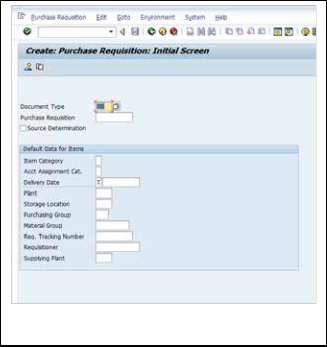
HE The aim of the paper is to provide a step by step ap- plication guide to Mobilize SAP business workflow based
on SAP material management and provide a brief over- view of SAP Mobile Platform (also known as Sybase Unwired platform -SUP). Specifically we have used the SAP Mobile Platform to emphasize on the ever growing trend of enterprise mobility and to explore all the easy to use and uncomplicated implementation features offered by it.
We have used the existing Business Application Programming Interface (BAPI) from the SAP system to implement a pur- chase requisition approval process in the form of a Mobile application. A purchase requisition would be created in the SAP system whose request for approval will be send to the concerned manager and the managers would view and ap- prove the Purchase Requisition from their mobile device.
Enterprise Mobility is the new pattern which indicates a dras- tic change in work habits, with more employees working out of the office and using mobiles and cloud services to execute business functions.
The markets for business-focused mobile applications will more than double in the coming five years. The study claims that the employees now expect the software they utilize for work to be available on their smart phones and tablets. The spending of funds on enterprise business applications for mo- biles will more than double from $26 billion in 2012 to $53 bil- lion in 2017. More than 250k apps from Apple App Store.10
Billion IP connected devices by 2015[3].
Thus, to cope up with these problems, we plan to build a solu- tion to push notifications from SAP NetWeaver that is SAP
Business Workflow to Sybase unwired platform workflows in
BlackBerry or Android.
Fig. 1. Purchase Requisition in SAP system.
After configuring the Sybase Unwired Platform Server, we configured the device. After starting the MDS-CS server, wait for the simulator to start. The simulator will automatically connect to the MDS-CS server. The MDS-CS Server is the link between the device and the Sybase Unwired Platform Server. Following the above steps, we loaded the generic SUP Work- flow libraries. It allows the user to run any SUP workflow.
Create a Purchase Requisition in SAP system using Transition
IJSER © 2013 http://www.ijser.org
International Journal of Scientific & Engineering Research Volume 4, Issue ŗŘǰȱ ȬŘŖŗř
ISSN 2229-5518
2151
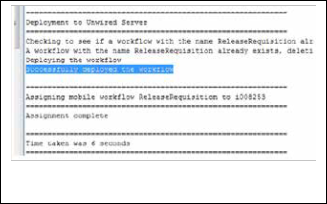
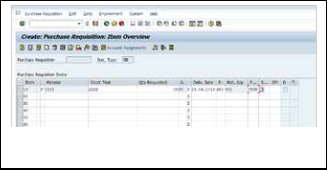
cote (Tcode) ME51
Fig. 2. Purchase Requisition before saving
Fig. 4. Purchase Requisition before saving
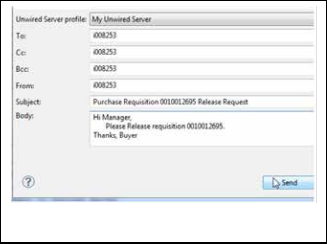
The user can check the Purchase Requisition Status with . Tcode ME57. To Release Purchase Requisition we go to Tcode ME54. Click the enter key to release the Purchase Requisition Request Check the release status in ME5.
We created a new workflow and then sent a notification to the physical device. Following this step, we selected the Query “findByPREQ_NO” to load all the items to the device.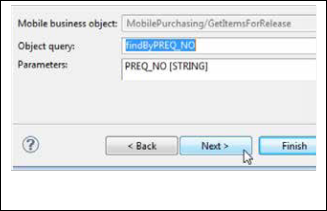
Fig. 5. Matching and Extraction rules compliable email
In a matter of seconds, the user receives a notification on his
mobile device.
Fig. 3. Creation of Workflow
In simple words, the server will send the notification to the physical device.
Search for the MBO recently created. Type “*” and execute “Search”. Create a sample notification as shown. This is sup- posed to be the email generated by SAP NetWeaver BPM or SAP Business Workflow, etc. Move to the next screen.
Finally, after pursuing the above steps, the workflow is gener- ated and deployed.
In order to test our application, we started with sending “Send a Notification” to test the workflow without actually polling the email server. Moreover, we created an email that complies with the Matching and Extraction rules previously created
Fig. 6. Notification received in Messages
IJSER © 2013 http://www.ijser.org
International Journal of Scientific & Engineering Research Volume 4, Issue ŗŘǰȱ ȬŘŖŗř
ISSN 2229-5518
2152
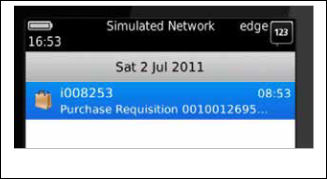
The user will subsequently receive the message for successful asynchronous execution.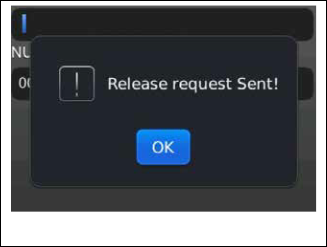
Fig. 7. Screenshot of the work item
Furthermore, once the user gets the list of Items on the screen, he/she should select the menu option “Proceed to Release”.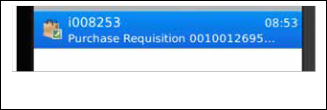
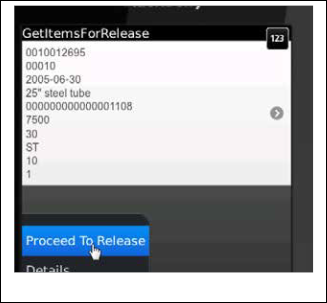
Fig. 10. Request Released Screenshot
Fig. 11. Work item marked as done
The project brings enormous benefits to the current era of
Fig. 8. Proceed to Release screenshot
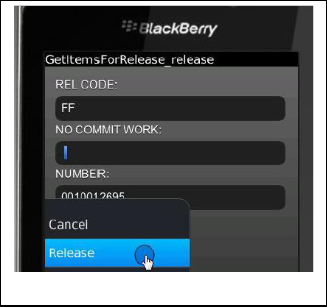
After “Proceed to Release”, the user should execute “Release”.
Fig. 9. Execution of “Release”
technology using SAP systems. The key advantages are as fol-
lows:
1) Architecture is consistent across key mobile platforms, in- cluding Android, iOS, Blackberry, etc.
2) Architecture allows native device capabilities to be integrat- ed (GPS, camera, sensors)
3) Leverage web developers to build mobile applications.
Thus, by using the Sybase Unwired Platform in collaboration with SAP systems, the user experiences high flexibility to work remotely. The application offers a lower administrative, maintenance, and support costs solution. The user is inde- pendent to choose from a large choice of mobile devices, in- cluding the latest technology as integrated mobile applications permit higher flexibility in information sharing and workflow. Hence, the idea of a single console for managing all devices, applications, and security which provides greater flexibility in extending mobility throughout the enterprise is feasible. Thus, this innovation will further allow managers to approve pend- ing requests and thus, the workflow will remain continuous without any delay owing to this software
IJSER © 2013 http://www.ijser.org
International Journal of Scientific & Engineering Research Volume 4, Issue ŗŘǰȱ ȬŘŖŗř
ISSN 2229-5518
[1] Selmeci, A., Orosz, T., “SAP remote communications”, Applied Computational Intelligence and Informatics (SACI), 2012 7th IEEE In- ternational Symposium, pp 303 – 309.
[2] Sybase Unwired Platform 2.1 ESD #3, Release Bulletin 2.1ESD#3, http://infocenter.sybase.com/help/index.jsp?topic=/com.sybase.inf ocenter.dc00835.0213/doc/html/title.html.
[3] “Global Mobile Enterprise Business Application Revenue Forecast
2011-2017 ”.
2153
IJSER
IJSER © 2013 http://www.ijser.org