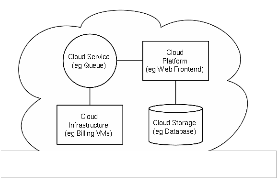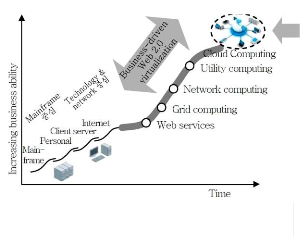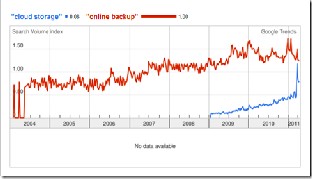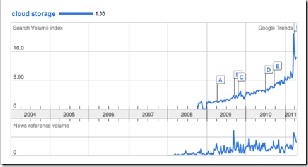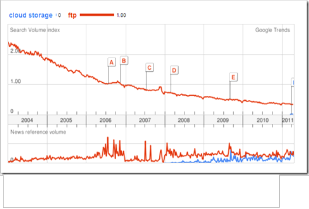International Journal of Scientific & Engineering Research Volume 2, Issue 8, August-2011 1
ISSN 2229-5518
Cloud Computing
Gagandeep Singh Ahluwalia
Abstract: - This paper introduces the value of implementing cloud computing. The paper defines clouds, explains the difference between cloud and grid computing, and outlines cloud architecture and its major components. This paper also highlights the advantages and disadvantages of cloud computing and introduction to mobile cloud computing.
Index Terms:- Evolution of cloud computing, IaaS, PaaS, SaaS, Mobile Cloud Computing, Advantages, Disadvantages
—————————— ——————————
EXECUTIVE SUMMARY
nnovation is necessary to ride the inevitable tide of change. Indeed, the success of the transformation of IBM to an On Demand Business depends on driving the right balance of productivity, collaboration, and innovation to achieve sustained, organic top line growth — and bottom line
profitability.
Enterprises strive to reduce computing costs. Many start by consolidating their IT operations and later introducing virtualization technologies. Cloud computing takes these steps to a new level and allows an organization to further reduce costs through improved utilization, reduced administration and infrastructure costs, and faster deployment cycles. The cloud is a next generation platform that provides dynamic resource pools, virtualization, and high availability.
Cloud computing describes both a platform and a type of application. A cloud computing platform dynamically configures, reconfigures, and provides servers as needed. Cloud applications are applications that are extended to be accessible through the Internet. These cloud applications use large data centres and powerful servers that host Web applications and Web services.
Cloud computing infrastructure accelerates and fosters the adoption of innovations. Enterprises are increasingly making innovation at their highest priority. They realize the need to seek new ideas and unlock new sources of value. Driven by the pressure to cut costs and grow— simultaneously—they realize that it‘s not possible to succeed simply by doing the same things better. They have to do new things that produce better results.
Cloud computing enables innovation and it alleviate
the need of innovators to find resources to develop, test, and make their innovations available to the user
community.
Innovators are free to focus on the innovation rather than the logistics of finding and managing resources that enable the innovation. Cloud computing helps leverage innovation as early as possible to deliver business value to IBM and its customers.
Fostering innovation requires unprecedented flexibility and responsiveness. The enterprise should provide an ecosystem where innovators are not hindered by excessive processes, rules, and resource constraints. In this context, a cloud computing service is a necessity. It comprises an automated framework that can deliver standardized services quickly and cheaply.
Cloud computing infrastructure allows enterprises to
achieve more efficient use of their IT hardware and software investments.
Cloud computing increases profitability by improving
resource utilization and pooling resources into large clouds drives down costs and increases utilization by delivering resources only for as long as those resources are needed. It allows individuals, teams, and organizations to streamline procurement processes and eliminate the need to duplicate certain computer administrative skills related to setup, configuration, and support.
This paper introduces the value of implementing cloud computing and defines cloud, explains the difference between cloud and grid computing, and outlines cloud architecture and its major components. It also highlights the advantages and disadvantages of cloud computing.
INTRODUCTION
Cloud computing is a term used to describe both a platform and type of application. A cloud computing platform dynamically provisions, configures, reconfigures, and provisions servers as needed. Servers in the cloud can be physical machines or virtual machines. Advanced clouds typically include
IJSER © 2011 http://www.ijser.org
International Journal of Scientific & Engineering Research Volume 2, Issue 8, August-2011 2
ISSN 2229-5518
Fig 1. ………
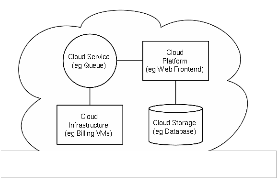
other computing resources such as storage area networks (SANs), network equipment, firewall and other security devices.
Cloud computing also describes applications that are extended to be accessible through the Internet. These cloud applications use big data centres and powerful servers that host Web applications and Web services. Anyone with a suitable Internet connection and a standard browser can access a cloud application.
Definition
A cloud is a pool of virtualized computer resources. A
cloud can:
• Host a variety of different workloads, including
batch-style back-end jobs and interactive, user- facing applications
• Allow workloads to be deployed and scaled-out
quickly through the rapid provisioning of virtual machines or physical machines
• Support redundant, self-recovering, highly
scalable programming models that allow workloads to recover from many unavoidable hardware/software failures
• Monitor resource use in real time to enable
rebalancing of allocations when needed
Cloud computing environments support grid computing by quickly providing physical and virtual servers on which the grid applications can run. Cloud computing should not be confused with grid computing. Grid computing involves dividing a large task into many smaller tasks that run in parallel on separate servers. Grids require many computers, typically in thousands, and commonly use servers, desktops, and laptops.
Clouds also support nongrid environments, such as a three-tier Web architecture running standard or Web
2.0 applications. A cloud is more than a collection of computer resources because a cloud provides a mechanism to manage those resources. Management includes provisioning, change requests, reimaging, workload rebalancing, provisioning, and monitoring.
Example for Cloud computing:
Google docs, is an example for cloud computing service. End-users no longer required document editing software to be installed on their PCs, in order to create the most popular document formats. End users create an account with Google, and are able to create, edit, store documents in many of the popular document formats. Moreover, since the documents are stored in the cloud, they can be accessed from anywhere in the world as long as you have an internet connection! End-users no longer have to worry about storing and backing up the data and carrying with them when on move.
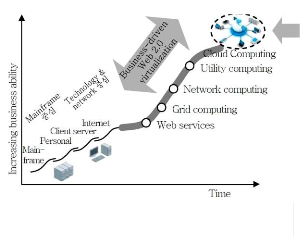
Evolution of Computing Environments
Fig 2. ………
Types of Cloud Computing
Public Cloud
It is also referred to as ‗external‘ cloud and describes the conventional meaning of cloud computing: scalable, dynamically provisioned, often virtualised resources available over the Internet from an off-site third- party provider, which divides up resources and bills its customers on a ‗utility‘ basis.
An example is Think Grid, a company that provides a multi-tenant architecture for supplying services such as Hosted Desktops, Software as a Service and Platform as a Service. Other popular cloud vendors include Salesforce.com, Amazon EC2 and Flexiscale.
Private Cloud
It is also referred to as ‗corporate‘ or ‗internal‘ cloud. It is a term used to denote a proprietary computing architecture providing hosted services on private networks. This type of cloud computing is generally used by large companies, and allows their corporate network and data centre administrators to effectively become in-house ‗service providers‘ catering to
IJSER © 2011 http://www.ijser.org
International Journal of Scientific & Engineering Research Volume 2, Issue 8, August-2011 3
ISSN 2229-5518
‗customers‘ within the corporation. However, it negates many of the benefits of cloud computing, as organisations still need to purchase, set up and manage their own clouds.
Hybrid Cloud
It has been recommended that a hybrid cloud environment combining resources from both internal and external providers will become the most popular choice for enterprises. For example, a company could choose to use a public cloud service for general computing, but store its business-critical data within its own data centre. This may be because larger organisations are likely to have already invested heavily in the infrastructure required to provide resources in-house or they may be concerned about the security of public clouds.
Services used in the cloud
There are numerous services that can be delivered through cloud computing, taking advantage of the distributed cloud model. Some brief descriptions of a few of the most popular cloud-based IT solutions are:
Hosted Desktops
Hosted desktops remove the need for traditional desktop PCs in the office environment, and reduce the cost of providing the services that you need. A hosted desktop looks and behaves like a regular desktop PC, but the software and data customers use are housed in remote, highly secure data centres, rather than on their own machines. Users can simply access their hosted desktops via an internet connection from anywhere in the world, using either an existing PC or laptop or, a thin client.
Hosted Email
As more organisations look for a secure, reliable email solution, they are increasingly turning to hosted Microsoft Exchange® email plans. Using the world‘s premier email platform, this service lets organisations both large and small reap the benefits of using MS Exchange® accounts without having to invest in the costly infrastructure themselves. Email is stored centrally on managed servers, providing redundancy and fast connectivity from any location. This allows users to access their email, calendar, contacts and shared files by a variety of means, including Outlook®, Outlook Mobile Access (OMA) and Outlook Web Access (OWA).
Hosted Telephony (VOIP)
VOIP (Voice Over IP) is a means of carrying phone calls and services across digital internet networks. In terms of basic usage and functionality, VOIP is no
different to traditional telephony, and a VOIP- enabled telephone works exactly like a 'normal' one, but it has distinct cost advantages. A hosted VOIP system replaces expensive phone systems, installation, handsets, BT lines and numbers with a simple, cost-efficient alternative that is available to use on a monthly subscription basis. Typically, a pre- configured handset just needs to be plugged into your broadband or office network to allow you to access features such as voicemail, IVR and more.
Cloud Storage
Cloud storage is growing in popularity due to the benefits it provides, such as simple, CapEx-free costs, anywhere access and the removal of the burden of in- house management and maintenance. It is basically the delivery of data storage as a service, from a third party provider, with access via the internet and billing calculated on capacity used in a certain period (e.g. per month).
Dynamic Servers
Dynamic servers are the next generation of server environment, replacing the conventional concept of the dedicated server. A provider like Think Grid gives its customer‘s access to resources that look and feel exactly like a dedicated server, but that are fully scalable. One can directly control the amount of processing power and space used, meaning one don't have to pay for hardware they don't need. Typically, they can make changes to their dynamic server at any time, without the costs associated with moving from one server to another.
Typical Cloud Computing Platform
Hosting Platform
Provides the physical, virtual, and software assets which include physical machines, operating systems, network systems, storage systems, power management, and virtualization software
Cloud Infrastructure Services(IaaS)
Abstract the hosting platform as a set of virtual resources.
Manage those resources based on scalability and
availability needs
Cloud Platform Services(PaaS)
Provide a set of capabilities exposed as a service to help with integrating on-premise software with hosted services.
Cloud Applications(SaaS)
Houses applications that are built for cloud
IJSER © 2011 http://www.ijser.org

International Journal of Scientific & Engineering Research Volume 2, Issue 8, A ISSN 2229-5518
computing, which expose Web interfaces and Web Services for end users, enabling multitenant hosting models.
Security Services
Ensure token provisioning, identity federation, and claims transformation
Management Services
Provide a set of capabilities to automate scalability and availability administration such as deployment configurations, service usage analytics, and connection to enterprise management systems
Mobile Cloud Computing
With a Western-centric view of the world, it can sometimes be hard to remember that not everyone owns a smartphone. There are still a large number of markets worldwide where the dominant phone is a feature phone. While it's true that smartphones will grow in percentage and feature phones will become more sophisticated in time, these lower-end phones are not going away soon. And it's their very existence which will help drive the mobile cloud computing trend.
Not only is there a broader audience using feature
phones in the world, there are also more web developers capable of building mobile web applications than there are developers for any other type of mobile device. Those factors, combined with the fact that feature phones themselves are becoming more capable with smarter built-in web browsers will have an impact on mobile cloud computing's growth.
Mobile Cloud Computing a Disruptive Force
There are two primary reasons why ABI believes cloud computing will become a disruptive force in the mobile world. The first is simply the number of users the technology has the power to reach: far more than the number of smartphone users alone. The second reason, how applications are distributed today. Currently, mobile applications are tied to a carrier. If you want an iPhone app, for example, you have to first have a relationship with the mobile operator who carries the iPhone. If you want a Blackberry app, the same rule applies. But with mobile clouding computing applications, as long as you have access to the web, you have access to the mobile application.
Moves by PaaS Players Could Change Everything When you think of Platform-as-a-Service (PaaS), one of the first companies that spring to mind is probably Salesforce. With their Force.com platform, business applications can be built and run "in the cloud." But Salesforce is not the only major PaaS
player out there today -Amazon Web Services (AWS) and Google's App Engine are also two platforms that could have a major impact on this trend.
At present, AWS is used by over half a million
developers and Google's App Engine hosts 45,000
plus applications. Now imagine if those two companies along with Force.com all of a sudden started aggressively marketing their mobile capabilities. Today, neither AWS nor Google offers this, and Salesforce's mobile offering is limited to smartphones (Windows Mobile, Blackberry, and iPhone).
Potential Problems
Of course, there are some potential issues that could be barriers to this shift in mobile computing. The most notable problem is the lack of speedy mobile Internet access everywhere. For example, 3G coverage is spotty outside urban areas, leading to intermittent connection issues and slow speeds.
However, new technologies like HTML5, which does
local caching, could help mobile cloud apps get past those sorts of issues. And there's even a chance that the browser could one day be replaced with another technology altogether which provides a better way to access the mobile web. ABI Research mentions initiatives like OMA's Smartcard Web Server, essentially a souped-up SIM card that connects directly with the carrier to push applications to mobile phones. There's also TokTok, a technology that allows access to web services like Gmail and Google Calendar by voice. With voice-enabled search like this, mobile apps could talk directly to the service itself which sits on the edge of the network, as opposed to needing the user to launch a web browser and navigate through the mobile web.
Advantages of Cloud Computing
Reduced administration costs
IT solutions can be deployed extremely quickly and managed, maintained, patched and upgraded remotely by service provider. Technical support is provided round the clock by trustworthy providers like Think Grid for no extra charge, reducing the burden on IT staff. This means that they are free to focus on business-critical tasks, and businesses can avoid incurring additional manpower and training costs. IT giant IBM has pointed out that cloud computing allows organisations to streamline procurement processes, and eliminates the need to
IJSER © 2011 http://www.ijser.org
International Journal of Scientific & Engineering Research Volume 2, Issue 8, August-2011 5
ISSN 2229-5518
duplicate certain computer administrative skills related to setup, configuration, and support.
Improved resource utilisation
Combining resources into large clouds reduces costs and maximises utilisation by delivering resources only when they are needed. Businesses needn‘t worry about over-provisioning for a service whose use does not meet their predictions, or under-provisioning for one that becomes unexpectedly popular. Moving more and more applications, infrastructure, and even support into the cloud can free up precious time, effort and budgets to concentrate on the real job of exploiting technology to improve the mission of the company. It really comes down to making better use of valuable time – focusing on your business and allowing cloud providers to manage the resources to get you to where you need to go. Sharing computing power among multiple tenants can improve utilisation rates, as servers are not left idle, which can reduce costs significantly while increasing the speed of application development.
Economies of scale
Cloud computing customers can benefit from the economies of scale enjoyed by providers, who typically use very large-scale data centres operating at much higher efficiency levels, and multi-tenant architecture to share resources between many different customers. This model of IT provision allows them to pass on savings to their customers.
Scalability on demand
Scalability and flexibility are highly valuable advantages offered by cloud computing, allowing customers to react quickly to changing IT needs, adding or subtracting capacity and users as and when required and responding to real rather than projected requirements. Even better, because cloud-computing follows a utility model in which service costs are based on actual consumption, customer only pay for what he use. Customers benefit from greater elasticity of resources, without paying a premium for large scale.
Quick and easy implementation
Without the need to purchase hardware, software licences or implementation services, a company can get its cloud-computing arrangement off the ground in minutes.
Helps smaller businesses compete
There has been a huge disparity between the IT resources available to small businesses and to enterprises. Cloud computing has made it possible for
smaller companies to compete on an even playing field with much bigger competitors. ‗Renting‘ IT services instead of investing in hardware and software makes them much more affordable, and means that capital can instead be used for other vital projects. Providers like Think Grid take enterprise technology and offer SMBs services that would otherwise cost hundreds of thousands of dollars for a low monthly fee.
Quality of service
A selected vendor should offer 24/7 customer support and an immediate response to emergency situations.
Guaranteed uptime, SLAs.
Always ask a prospective provider about reliability and guaranteed service levels – ensure your applications and/or services are always online and accessible.
Anywhere Access
Cloud-based IT services let you access your applications and data securely from any location via an internet connection. It‘s easier to collaborate too; with both the application and the data stored in the cloud, multiple users can work together on the same project, share calendars and contacts etc. It has been pointed out that if your internet connection fails, you will not be able to access your data. However, due to the ‗anywhere access‘ nature of the cloud, users can simply connect from a different location – so if your office connection fails and you have no redundancy, you can access your data from home or the nearest Wi-Fi enabled point. Because of this, flexible / remote working is easily enabled, allowing you to cut overheads, meet new working regulations.
Technical Support
A good cloud computing provider will offer round the clock technical support. The customers, for instance, are assigned one of the support pods, and all subsequent contact is then handled by the same small group of skilled engineers, who are available 24/7. This type of support model allows a provider to build a better understanding of your business requirements, effectively and becoming an extension of team.
Disaster recovery / backup
Recent research has indicated that around 90% of businesses do not have adequate disaster recovery or business continuity plans, leaving them vulnerable to any disruptions that might occur. Providers can provide an array of disaster recovery services, from cloud backup (allowing you to store important files
IJSER © 2011 http://www.ijser.org
International Journal of Scientific & Engineering Research Volume 2, Issue 8, August-2011 6
ISSN 2229-5518
from your desktop or office network within their data centres) to having ready-to-go desktops and services in case your business is hit by problems. Hosted Desktops (or Hosted VDI) from Think Grid, for example, mean you don‘t have to worry about data backup or disaster recovery, as this is taken care of as part of the service. Files are stored twice at different remote locations to ensure that there's always a copy available 24 hours a day, 7 days per week.
Disadvantages of Cloud Computing
It’s not secure
We live in an age in which 41 percent of companies employ someone to read their workers‘ email. Certain companies and industries have to maintain strict watch on their data at all times, either because they‘re regulated by laws such as HIPAA, Gramm-Leach Bliley Act or because they‘re super paranoid, which means sending that data outside company firewalls isn‘t going to happen.
It can’t be logged
Tied closely to fears of security is a fear that putting certain data in the cloud makes it hard to log for compliance purposes. While there are currently some technical ways around this, and undoubtedly start- ups out there waiting to launch their own products that make it possible to log ―conversations‖ between virtualized servers sitting in the cloud.
It’s not platform agnostic
Most clouds force participants to rely on a single platform or host only one type of product. Amazon Web Services is built on the LAMP stack, Google Apps Engine locks users into proprietary formats, and Windows lovers out there have GoGrid for supporting computing offered by the ServePath guys. If you need to support multiple platforms, as most enterprises do, then you‘re looking at multiple clouds. That can be a nightmare to manage.
Reliability is still an issue
Earlier this year Amazon‘s S3 service went down, and while the entire system may not crash, Mosso experiences ―rolling brownouts‖ of some services that can affect users. Even inside an enterprise, data centres or servers go down, but generally the communication around such outages is better and in many cases, fail-over options exist. Amazon is taking steps toward providing (pricey) information and support, but it‘s far more comforting to have a company-paid IT guy on which to rely.
Portability isn’t seamless
As all-encompassing as it may seem, the so-called
―cloud‖ is in fact made up of several clouds, and getting your data from one to another isn‘t as easy as IT managers would like. These ties to platform issues, which can leave data in a format that few or no other cloud accepts, and also reflects the bandwidth costs associated with moving data from one cloud to another.
It’s not environmentally sustainable
As a recent article in The Economist pointed out, the emergence of cloud computing isn‘t as ethereal as it might seem. The computers are still sucking down megawatts of power at an ever-increasing rate, and not all clouds are built to the best energy-efficiency standards. Moving data centre operations to the cloud and off corporate balance sheets is kind of like chucking your garbage into a landfill rather than your yard. The problem is still there but you no longer have to look at it. A company still pay for the poor energy efficiency, but if we assume that corporations are going to try to be more accountable with regard to their environmental impact, controlling its energy efficiency is important.
Cloud computing still has to exist on physical servers
As nebulous as cloud computing seems, the data still
resides on servers around the world, and the physical
location of those servers is important under many nations‘ laws. For example, Canada is concerned about its public sector projects being hosted on U.S.-based servers because under the U.S. Patriot Act, it could be accessed by the U.S. government.
The need for speed still reigns at some firms Putting data in the cloud means accepting the latency inherent in transmitting data across the country and the wait as corporate users ping the cloud and wait for a response. Ways around this problem exist with offline syncing, such as what Microsoft Live Mesh offers, but it‘s still a roadblock to wider adoption.
Large companies already have an internal cloud Many big firms have internal IT shops that act as a cloud to the multiple divisions under the corporate umbrella. Not only do these internal shops have the benefit of being within company firewalls, but they generally work hard — from a cost perspective — to stay competitive with outside cloud resources, making the case for sending computing to the cloud weak.
IJSER © 2011 http://www.ijser.org
International Journal of Scientific & Engineering Research Volume 2, Issue 8, August-2011 7
ISSN 2229-5518
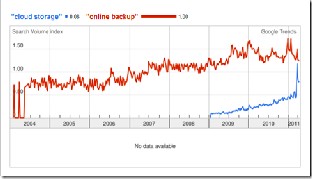
Cloud Storage Market
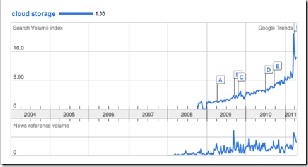
Fig 4………
Cloud storage and cloud computing are generating more and more interest as we move forward. By looking at the Google Trends graph of ―cloud storage‖, we can see the search volume going up exponentially since 2008.
However, if comparing ―cloud storage‖ and
―FTP‖ on the same graph, you will see the search volume of ―FTP‖ is declining but is still much greater than that of ―cloud storage‖.
This makes sense, everyone knows FTP and it is widely used. However, the interest is declining. Cloud Storage is on the way up, but still in a very early stage.
Fig 6………
CONCLUSION
In today's global competitive market, companies must innovate and get the most from its resources to succeed. This requires enabling its employees, business partners, and users with the platforms and collaboration tools that promote innovation. Cloud computing infrastructures are next generation platforms that can provide tremendous value to companies of any size. They can help companies achieve more efficient use of their IT hardware and software investments and provide a means to accelerate the adoption of innovations. Cloud computing increases profitability by improving resource utilization. Costs are driven down by delivering appropriate resources only for the time those resources are needed. Cloud computing has enabled teams and organizations to streamline
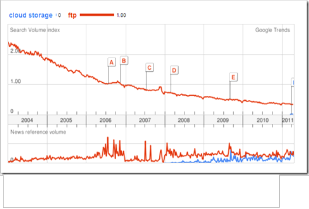
About The Author(s)
Fig 5………
Now compare ―cloud storage‖ with ―online backup‖. You will see recordable interest in ―online backup‖ started 2004, leading cloud storage by roughly 4 years.
This makes sense as online backup companies such as
Carbonite and Mozy started back in 2004~2005 while Amazon S3 started in 2006~2007 and getting noticed in 2008 as ―Cloud Storage‖ and has stirred up interest in cloud storage ever since.
* Gagandeep Singh Ahluwalia is Pursuing Bachelor’s degree in Computer Science at Rayat Bahra Institute of Engineering and Nano-Technology, Hoshiarpur.
Email-id – ahluwalia.gag@gmail.com
lengthy procurement processes.
Cloud computing enables innovation by alleviating the need of innovators to find resources to develop, test, and make their innovations available to the user community. Innovators are free to focus on the innovation rather than the logistics of finding and managing resources that enable the innovation.
Cloud Computing is expected to boom as many services that are likely to be hosted on the interWith broadband becoming more and more affordable to many, there are many that would reap rich benefits out of this model.
IJSER © 2011 http://www.ijser.org
International Journal of Scientific & Engineering Research Volume 2, Issue 8, August-2011 8
ISSN 2229-5518
Enterprises with critical data still need to be wary and take necessary precautions before putting their applications on the cloud. Many debates are already on regarding the security aspects of cloud computing. Over a period of time, more clarity is expected in these areas and therefore more enterprises will join this bandwagon.
ACKNOWLEDGEMENT
I would like to pay my heartiest gratitude to (A.P) H S Dhami, for guiding me throughout the whole procedure and making this publication possible for me, It is because of his support and guidance that I have become capable enough to publish my own paper.
REFERENCES
1. Cloud Computing: Principles and Paradigms
By Benoit Hudzia
2. Cloud Computing for Dummies by Judith Hurwitz , Robin
Bloor , Marcia Kaufman & Fern Halper
3. Think Grid- Introduction to cloud computing
4. www.scribd.com
5. www.docstoc.com
6. www.gigaom.com
7. www.ibm.com
8. www.abiresearch.com
9. knol.google.com
IJSER © 2011 http://www.ijser.org