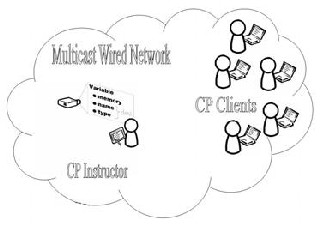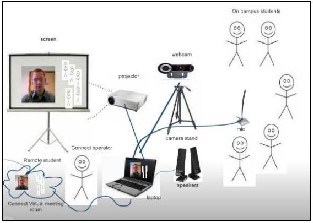INTERNATIONAL JOURNAL OF SCIENTIFIC & ENGINEERING RESEARCH, VOLUME 4, ISSUE 4, APRIL-2013
ISSN 2229-5518
1724
Architectural Aspects of Tablet Learning in
Green Engineering Tech-Convergence Era
Dr Kamal K Vyas, Dr Sandhya Vyas and Amita Pareek
Abstract- This is the Green Engineering Tech-Convergence era, which is a very exciting time for e-learning. Technical advances such as the Internet along with Cloud applications aid and enrich our modern daily life through latest e-gadgets like Tablets etc. Thus, large businesses and the private sector can see the benefits of embracing these hardware tools & software applications & services to gain the advantage over their competitors. Moreover, this not only applies to businesses but also to Educational Field. This paper focuses on the particular technologies that have been applied to support Education, through buzz words like Learning Management System (LMS) and T-Learning. This paper covers the LMS and its various issues i.e. Pedagogical use of Tablet for Collaborative learning and Architectural Aspects of Tablet Learning (T-learning) etc.
Index Terms- M-learning, T-learning, Technological Convergence, Green Engineering, Framework, Architectural Aspects, LMS & its services & Plugins, Digital Slate, Cloud Computing, Collaborative Learning,
—————————— ——————————
1. Technological Convergence
Technological convergence [1] is the tendency for different technological systems to evolve toward performing similar tasks. Convergence can refer to previously separate technologies such as voice (and telephony features), data (and productivity applications), and video that now share resources and interact with each other synergistically. The rise of digital communication in the late 20th century has made it possible for media organizations (or individuals) to deliver text, audio, and video material over the same wired, wireless, or fiber-optic connections. At the same time, it inspired some media organizations to explore multimedia delivery of information. This digital convergence of news media, in particular, was called "Mediamorphosis" by researchers. Convergence is defined as the interlinking of computing and other information technologies, media content, and communication networks that have arisen as the result of the evolution and popularization of the Internet as well as the activities, products and services emerged in the digital media space. Since technology has evolved in the past ten years or so, companies are adopting to converge technologies to create demand for new products. This would include phone companies integrating 3G on their phones. In the mid 20th century, television etc converge the technologies of movies and radio, and also being converged with the mobile phone industry and the Internet. Phone calls are also being made through the use of personal computers and finally shaped in the form of Digital Slate that is Tablet. The convergence can also concern the underlying communication infrastructure. An example of this is a Triple play service, where communication services are packaged allowing consumers to purchase TV, Internet, and telephony in one subscription. A Quadruple play service
————————————————
Dr Kamal K Vyas, Director SIET (SGI), Sikar, India. E-mail ID: kamalkvyas@gmail.com.
Dr Sandhya Vyas, HOD (S&H), BBVP, Pilani. E-mail ID: profsandhyavyas @gmail.com
Amita Pareek, Scholar at JIET Girls college, Jodhpur, India, E-mail ID: amushiva1@gmail.com
combines the triple play service of broadband Internet access, television, and telephone with wireless service provisions.
2. Impact of Technology on Education
System
There are many types of technologies [2] used in the education system.
Audio
The radio has been around for a long time and has been used in educational classrooms. Recent technologies have allowed classroom teachers to stream audio over the internet. There are also webcasts and podcasts available over the internet for students and teachers.
Video
Videos may allow teachers to reach students who are visual learners and tend to learn best by seeing the material rather than hearing or reading about it. Teachers can access video clips through the internet instead of relying on DVD's or VHS. Websites like YouTube are used by many teachers. Teachers can use Skype or webcams to interact with speakers and experts. Interactive video games are being integrated in the curriculum at both K-12 and the higher education institutions.
Computers, Laptops, Tablets & Smart Devices with
Services
Having a computer or laptop or Tablet in the classroom allows students and teachers to access websites and other services, for example Institutional web-site etc. Educational environment become more meaningful when all these devices enabled with back-end Cloud [15] services through LMS.
Blogging
Blogs allow students and teachers to post & share their thoughts, ideas, and comments through website, It makes interactive learning environment.
The student teacher dynamics has drastically changed since the introduction of technology based class structure. The instructor is no longer the king of the classroom but rather a middleman between information and student. Instead of a passive sponge soaking up knowledge, the student has now
IJSER © 2013
http://www.ijser.org
INTERNATIONAL JOURNAL OF SCIENTIFIC & ENGINEERING RESEARCH, VOLUME 4, ISSUE 4, APRIL-2013
ISSN 2229-5518
1725
become an active informational architect, procuring, rearranging and displaying information. Children are understanding concepts better. Their skills are improving more than the teacher writing on the black board, this system leaves behind a better impact on children of all age groups. The children enjoy learning like this, because it is not boring like the lessons learned on black board.
Positive effects
The use of Technology enabled education has had a positive impact [2] on the students, educators, as well as the educational system as a whole.
The Internet itself has unlocked a world of opportunity for students. Information and ideas are a click away. Students of all ages can connect, share, and learn on a global level.
Many students have different types of learning styles and using different types of technology is a great way to help all kinds of learners. Providing remedial instruction for low-achieving students & enrichment activities for
students who successfully complete the regular lesson before students who require more time to learn.
Using computers or other forms of technology can give students practice on core content and skills while the
teacher can work with others, conduct assessments, or
perform other tasks.
Using technology in the classroom can allow teachers' to effectively organize and present lessons. Multimedia
presentations can make the material more meaningful and interactive.
Technology‘s impact in schools has been significant.
With emerging technologies such as tablets and net-
books, interactive whiteboards and wireless solutions gaining depth of penetration even in remote rural area.
Online resources can help students with a sprite ―Any- time Any-where‖. These online resources have added
the opportunity to take learning beyond classroom. Although there are still some aspects of a face to face teaching are missed by using these resources, but still helpful tools to buffer between old and new educational system.
Negative effects
There are many benefits of using technology in the education system, but there are also negative aspects [2].
When resources are limited it can be a disadvantageous to students. Access to computers,
video cameras, white-boards may be limited therefore the needs of the entire class may not be satisfied. Also, having computer labs instead of classroom computers may be an inconvenience as teachers have assigned computer time-slot.
Technology base educational videos and games are being integrated. These videos and games are meant
to be used as tools to help growing minds to develop
and also help to increase knowledge and awareness, but according to the research study, the vocabulary of infant degrades due to readymade viewable resources.
Future Technology
It's reasonable to assume that Tablet PCs will become lighter, more powerful, and less expensive as time goes on. The real usability grow through integration. The integrated features that are now available in cell phones (such as digital cameras, HD Video, Hifi Sound, Wifi & Bluetooth connectivity etc) would seem to be ideal for adding into the Tablet PC, since they operate under similar constraints of size and power consumption. Perhaps the cell phone itself
could be integrated. Though tablet PCs are much more compact than a desktop machine, or even a laptop, the constraint of screen size would seem to pose a limit on miniaturization. However, several research groups [3] (both academic and corporate) are working on flexible, "roll-up" displays. If these become available, the tablet PC could become as convenient to carry as a paperback book.
3. Pedagogical Use of Tablet PC for Active and Collaborative Learning
Currently, the spectacular development of new technologies provides motivation for increasing emphasis on effective use of Communication & Technology for management and innovation in education field. Additionally, new devices like Tablet PCs are emerging as some of the most promising technologies, turning them into powerful educational units in ways never envisioned for many decades [2- 3]. As a result, we consider classroom education as a cognitive process that encompasses students, instructor, and collaborative tools
[4]. Interaction is an essential prerequisite for meaningful
and constructivist learning, i.e., students who engage and interact are more likely to build the personal knowledge structures necessary for their learning.
Classroom Presenter as Active and Collaborative learning tool
In new educational contexts, digital ink technologies have evolved over time and include touch sensitive whiteboards, PDAs, Tablet PCs, and Digital pens. Then, learning systems using these technologies support note taking and sharing, real-time active collaboration through classroom presentation, e.g., integrating ink with prepared slides for lecturing. Our aim at this point is how to promote the active and collaborative learning through the ability of an instructor to present lecture material from a Tablet PC. Concretely, we took the challenges of Classroom Presenter
[5] based on Tablet PC [3] to support discussion and flexible teaching styles as goals in developing new collaborative learning systems. Classroom Presenter presents several improvements over traditional educational methods, e.g., supports real-time natural handwriting in addition to prepared lecture slides. Classroom Presenter uses a pen based computer as the instructor's input device and supports writing on top of slides as well as writing on a separate whiteboard space. Actions (writing strokes, slide transitions) are multicast transmitted to student‘s computers displaying the lecture presentation. Even also they could send feedback to the instructor from their devices in real time.
Experiment 1 – Classroom Presenter for DBMS Course
Researchers [5] used Classroom Presenter in a Computer Engineering Fundamental Database course. The local classroom was configured with laptops connected to a multicast enabled network. The room featured a large rear- projection display to project the instructor computer displays. As depicted in figure 1, the system setup consists of following minimum elements-
(i) The instructor‘s device
(ii) Student‘s device
(iii) Multicast enabled network to connect such devices depicted as Classroom Presenter (CP) Instructor and CP Clients respectively
(iv) A projector. The projection displayed the lecture slides and any writing the instructor made on his Tablet PC was transmitted through multicast to the student‘s devices. Besides, as depicted bellow in figure 2, instructor added real-time ink on his Tablet PC to highlight text, draw an
IJSER © 2013
http://www.ijser.org
INTERNATIONAL JOURNAL OF SCIENTIFIC & ENGINEERING RESEARCH, VOLUME 4, ISSUE 4, APRIL-2013
ISSN 2229-5518
1726
illustration, or solve collaboratively any exercise with the class.
During Practical Case-study [5], approximately 45 undergraduate students from Computer Engineering attended session. During the lectures, due to technical reasons dealing with device‘s availability, sets of three students minimum each were grouped in order to share a Tablet PC connected to the enabled multicast network.
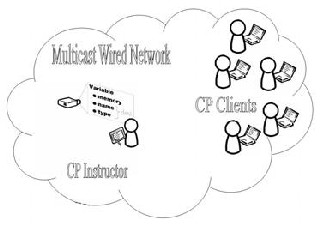
Fig 1[7]

Fig 2[7]
The instructor used prepared MS PowerPoint slides to present material each week using the Tablet PC device, i.e., writing extemporaneously text on slides, creating Relational Algebra diagrams. More to the point, to promote collaborative and active learning, Classroom Presenter also supports bi-directional sharing of information with student devices. That is, the instructor develops a slide-based lecture and includes a number of activities on the lecture slides like SQL proposed exercises to create a connection between the slide material and his oratory. Whenever an activity slide is reached, students work collaboratively and write their answers on that slide with digital ink and send the slide and ink back to the instructor. Then, instructor reviews the submissions and selectively shows some on the public projector display. This invaluable pedagogical tool allows the instructor to incorporate a diversity of ideas, show novel solutions, and discuss misconceptions illustrated by student answers. The use of a public projector display also creates a
focus of attention and provides a mechanism whereby student work can be integrated into the lecture discussion. Also explore the qualitative nature of this presented experimental course through surveys. Researchers collected observation notes and a period of time to analyze student‘s feedback. Here researchers [5] asked questions to reveal student‘s thoughts about the interaction levels, their level of engagement with the course, their satisfaction with the learning framework [7], and their satisfaction with the presentation technology.
Experiment 2 – Cloud Enabled Tablet Learning for Rural
Medical Education
Palmer & Dodsen [17] explore the detail study of Mobile computing for Rural Medical Education in US. As we know the downside of distance education that is ‗Isolation‘ between Teacher & Learner. In designing a cost effective, accessible and functional educational platform, a mobile technology oriented distance learning system is most viable option. Many rural US locations still do not have widely available access to high speed broadband Internet connections. Where broadband Internet does exist in rural areas, but often limited to wired connections at specific locations.
In this experiment, previous attempts to connect students to the resources of the university‘s main campus required expensive fixed location technology that required students to disrupt their educational and clinical experiences to travel to the closest fixed site. Here students are community-based learners who need instant access to videoconferencing, voice over internet protocol (VOIP), and Internet from multiple locations. They need access to instant, point-of service clinical information as well as to faculty. Therefore, students must bring their e-gadgets with them via highly portable devices and 3G Internet connectivity. While the use of portable device in medical education is not so popular yet. The use of 3G technology to deliver a consistent high-speed internet connection capable of videoconferencing and VOIP on mobile devices is novel. In previous studies, portable devices were often used for simple data capture, such as patient demographic and clinical data on the device without the need for immediate Internet connectivity. In cases where the Internet was accessed, it was done through local Wi-Fi connections rather than pervasive 3G Internet connectivity. In contrast, all activities in this experimental project were accessed via 3G connections, which allow true portability and choice of device, including net-books and Tablet PC. This case study serves as an important example of how ―Situated Learning‖ enabled by mobile devices, can now take place in a wide variety of locations, including rural and frontier locations through the use of 3G connectivity.
The combination of mobile device and pedagogical approach used in this Project correlates well with FRAME model [17] of mobile learning.
Hardware and Software
An early decision was made to deliver curricular content via the Internet. The ―Cloud‖, rather than through a
―Device-Centric Software‖ along with specific hardware were selected later. This helped us to keep the system low cost
and highly portable. It also gave our learners the flexibility to access their curriculum and classroom activities on any web- enabled, Adobe Flash-capable device with a broadband Internet connection. All students were provided with Tablet PC and 3G data modems to ensure constant internet
IJSER © 2013
http://www.ijser.org
INTERNATIONAL JOURNAL OF SCIENTIFIC & ENGINEERING RESEARCH, VOLUME 4, ISSUE 4, APRIL-2013
ISSN 2229-5518
1727
connectivity. As per planning, project used a proprietary, hardwired videoconferencing system.
Blended on-campus and remote learner mix
Initially, remote students joined their on-campus colleagues for blended, live sessions. The on-campus, physical meeting room was set up with the virtual meeting room participants projected onto a large screen. This was designed to make on-campus students feel as if they were communicating with
remote classmates directly, and not ‗talking to the screen‘. A Connect meeting room operator facilitated the meeting from the side of the room. Figure 3 indicates the blended room technical configuration.
If we gone through the survey results, these are found positive and preferable alternative of ―Campus-based classroom session‖. The synchronous and asynchronous activities using 3G connectivity were found the technology to be ―extremely easy‖. The majority of students (63%) found the ability to connect to classmates ―extremely valuable‖ or
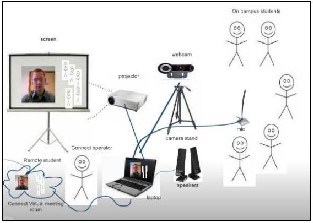
―somewhat valuable‖. One student noted that ―it was nice to hear how others‘ experiences were going and feeling that we were not alone.‖
Fig 3 [17]
An overwhelming 95% of students preferred continuing use of the technology to the alternative of classroom-based activities. Hence researchers conclude that the intermittent technical challenges experienced by most of the respondents did not seem to negatively influence their overall satisfaction with the technology or program, and that the students generally found the mobile learning activities to be of acceptable level. Further census is needed to determine if the use of cloud-computing based T-learning to replace traditional classroom activities completely by setting benchmark with Knowledge, Evaluation & Quality assurance.
4. Scenario
International: According to the findings of one study [5], tablet PCs are effective tools for reading electronic texts. The availability, display quality and ergonomics of tablet PCs have positive effects on students. Students can easily read the text by holding the PC like a book. Tablet PCs can be used in both horizontal and vertical positions, which positively affects reading because rotating a tablet PC to a horizontal position provides a wider reading area. Moreover, students are able to adjust the size of the text, allowing them to read more comfortably. All of the students in the treatment group exhibited positive attitudes toward tablet PCs. Students preferred tablet PCs to reading printed books
because books are heavier and difficult to carry. It is much easier for students to carry a tablet PC than to carry many books. This is an important factor in the students‘ preference for tablet PCs. Moreover, the students note that it is entertaining to read books on the tablet PC. The researchers observed that the students immediately adapted to the use of tablet PCs.
National: Shipments for the Indian tablet PC market are
estimated to have closed at three million units in 2012. New launches were seen, many in the INR 5,000 to 15,000 price range, with the Android OS being the most favored (87.9 percent). The market [6], is expected to increase by at least
100 percent in 2013. And if large deals are announced by vendors for the government to distribute in universities, colleges, and high schools, this forecast would easily exceed the 6 million mark. The tablet has already become the tech- aid mantra for new-age schools, government–run academic institutions, and other educational agencies in the country. At present there are over 90 models of Android tablets available in the market today. The Indian government- sponsored, low-cost Akash tablet may have been the first to eye the education space, a lot more seems to be happening in the private sector as well. Many education content providers and e-learning companies have entered the fray. While the cost of content is an important criterion, the benefits of tablet education can also mitigate problems like shortage of teachers and lack of school infrastructure. However, make sure the content is device-neutral and made available in common formats.
5. Architectural Aspects of T-learning
Today most of learning institutions have adopted Learning Management Systems (LMS), either from commercial vendors or from Free Open Source Communities. LMS are systems that organize and provide access to online learning services (such as access control, provision of learning contents, communication and administration of users and groups tools) for all category of users (students, teachers and administrators etc). Today, LMS become essential part of schools, universities and other educational institutions. So, many LMS are currently integrated into the college and into the institution‘s information system. They are integral part of a university‘s teaching and learning infrastructure. Nowadays, the success of LMS is so great that over 90% of European universities and colleges use a LMS, 95% of the learning institutions in the US also use an LMS [7,16], and 79.5% of large companies use these systems during their training program LMS are relatively inflexible systems for many students. In LMS, the standard organizational unit is the course, and this structure restricts students to the content designed for a particular course and to interact only with the other participants of the course. Therefore, students‘ engagement in LMS is lower in contrast to their engagement in other environments or tools such as mobile devices, Web 2.0 tools or game consoles. These environments provide opportunities for customization, communication and a sense of ownership impossible in current LMS.
In order to evolve, LMS will have to be able to:
1) Interact with external applications such as social networks, blogs, mobile applications, virtual environments etc.
2) Go beyond the limitations of the unit/course paradigm.
3) Put more emphasis in the learning process and in the actions, performed by the learners.
IJSER © 2013
http://www.ijser.org
INTERNATIONAL JOURNAL OF SCIENTIFIC & ENGINEERING RESEARCH, VOLUME 4, ISSUE 4, APRIL-2013
ISSN 2229-5518
1728
4) Allow networked learning through easy collaboration and communication tools.
This interaction between the LMS and other tools will require flexibility and interoperability techniques.
On the other hand, the expansion of mobile devices with new browsing capabilities and touch interfaces provide new ways to learn (this is usually called Tablet learning or T- learning).T-learning [16] puts the control of the learning process in the hands of the learner himself and enhances collaboration and flexibility. Most of the teachers do not use T-learning applications because they rely on e-learning platforms that are integrated with the information system of their institution. One possible way to promote m-learning applications and to overcome some of their limitations may be the integration with the LMS. This integration will also facilitate LMS evolution, interoperability improvement and its adaption to new social & technological needs. In this paper, we try to explore a first step in this direction, which is an interoperability solution to extend LMS to the world of mobile
devices. Next section further explores interoperability between m-learning applications and LMS.
Research Framework
In this section, we describe the opportunities and challenges of mobile learning (m-learning or T-learning) and the main approaches to integrate T-learning applications to LMS.
Mobile Learning: Opportunities and Challenges
The portability of mobile devices and their ability to connect to the Internet (for a relatively low cost) almost anywhere, make such devices ideal tools for storage of learning experiences and reference materials as well as a general tool to enhance the learning process. Mobile phones and Tablets are ideal tools for mobile learning (m-learning or T-learning). T-learning is a new learning approach to support personal learning demands with a sprit anytime anywhere for anybody. T-learning introduces some opportunities and challenges in the learning process. Some of the contributions of T-learning are-
1) It is learner-centered.
2) It is a new alternative for information delivery (for example, providing access to learning materials to remote users or old people).
3) It enhances collaborative learning.
Therefore, we may state that T-learning increases learning flexibility by customizing learning to be more personalized and learner-centered
On the other hand, T-learning faces several challenges such as -
1) Lack of teacher confidence, training or technical difficulties with mobile devices.
2) Lack of institutional support.
3) Interoperability problems with LMS which usually are designed as monolithic or layered systems.
4) Limited impact because many initiatives are isolated from the rest of the learning process.
One possible solution to overcome these challenges and to avoid LMS extinction is the integration of T-learning initiatives with LMS. This approach has several advantages. From the technological point of view, the LMS can be a tool
to spread learning innovation and T-learning projects can be more than isolated experiments or limited experiences because they would be integrated with the learning dynamics of the educational institutions. From the student‘s point of view, they can personalize their learning process as well as collaborate with peers. From the teacher‘s point of
view, they could continue to use LMS as their working platform, leaving mobile devices for students.
Integrating T-learning with LMS
The integration between T-learning applications and LMS is not an easy task, because LMS do not usually include interoperability standards to communicate with external applications; they are usually designed as monolithic or layered systems. The integration of T-learning applications [7] with LMS has two scenarios-
1) Extending LMS to the mobile world using web services and interoperability initiatives
2) Integrating external T-learning applications into the LMS.
Extending the LMS to the Mobile World
The first scenario is based on the creation of T- learning applications that extend the scope of the LMS. Such mobile applications usually follow one of two different approaches. The first approach focuses on engagement with mobile devices and mobile native applications. The benefits of this approach include access to engaging design, free use of hardware features and fast and lightweight technology. However, the main limitation is that applications are device specific, which usually requires high development costs. The second approach focuses on the interaction with a browser, so the technology is ubiquitous and device-independent. However it may also be slower and it may be harder to access for some smart phones. For example, the LMS Blackboard is focused on native applications for mobile devices, while Moodle is focused on browser technology as well as mobile native applications. To sum up, extending LMS to the mobile scenario transforms the LMS into a web platform that must provide services to mobile devices usually using web service technology. LMS functionalities are categorized in four groups: data resources, e-learning specific services, common services (such as authentication, authorization or event management) and presentation of contents. They also identify the main issues of a LMS‘s architecture that may be considered when these services are offered to a mobile device. These architectural issues are-
1) Context discovery (the system must check automatically the mobile device features and decide which services may be provided),
2) Adaptation of contents and
3) Synchronization between the mobile device and the LMS.
Hinkelman [7,13] developed a module of Moodle 1.6 to do testing using mobile devices. This version mainly offered testing services and feedback to students. Due to technological issues, this project was developed to work with Japanese mobile phones (because the tool is based on CHTML and 98% of the Japanese mobile phones supported this language). Later researcher [7] presented a study to adapt Moodle to mobile devices centered in the adaptation of contents. The Open University has been working on Moodle extensions to mobile devices for quite a long time. Students (as habitual mobile device users) promoted this initiative since they were asking to access Moodle from their mobile devices. In 2009 researchers [7] presented Mobile VLE for Moodle, an m-learning application to access Moodle from mobile devices. This application provides a subset of Moodle functionalities to be accessed by means of a mobile device. Momo [7](Mobile Moodle) and MLE [7](Mobile Learning Engine) projects developed m-learning applications to access some Moodle 1.9 functions [7,14]. The Momo m- learning application is based on J2ME (Java 2 micro edition, a java version for mobile devices) while the MLE project developed a J2ME client application and an additional web
IJSER © 2013
http://www.ijser.org
INTERNATIONAL JOURNAL OF SCIENTIFIC & ENGINEERING RESEARCH, VOLUME 4, ISSUE 4, APRIL-2013
ISSN 2229-5518
1729
version to access Moodle courses from mobile browsers. Some of the Moodle modules/activities supported by this project are the following: lesson, quiz, task, resource, forum, survey, choice, wiki (read only), database (search and query) and message. Project MPage develops a Moodle 1.9 client for iPhone [7,9]. Some of the Moodle modules/activities supported by this project are the following: view course categories, access MyMoodle, edit events, access to resources in different formats, chat, choice, forum and Quiz.
Integrating External T-learning Applications into the
LMS
The second scenario is based on the integration of external T-learning applications into the LMS. Since most LMS are not service oriented, any attempt to integrate external applications with the LMS must be done ad hoc. This approach has important disadvantages such as the difficulty in maintaining and extending the new integrated system Very few m-learning experiences to include features of external applications into the LMS have been found. Among them, Chan and Ford [7] presented a project to integrate T-learning e-portfolios with Moodle. In this project they used mobile phones to take pictures, videos or audio recordings to recover evidences of a fieldwork to create an e-portfolio. An e-portfolio is a tool to digitally store evidences of the knowledge acquired by a student during their learning process, and they can be used to evaluate the student‘s learning evolution. Moodle is used as a repository to store evidences recovered by students as well as the place where teachers could create assignments. Moodle provides to teachers an administrative tool to evaluate students and to deliver assignments and other activates. Some Web 2.0 tools such as Flickr or YouTube repositories have been adapted to Moodle. Ryad and Ei-Ghareeb [7] designed a service-oriented architecture to integrate mobile assessment activities into the LMS.
6 Conclusions and work in progress
Looking to the future, the authors would like to expand the scope of the curriculum to include more student participation in a wider range of interactive exercises, thus creating a truly mobile classroom. We are especially encouraged by the possibilities afforded by the plethora of high-powered tablet computing devices that will soon enter the market. Today many tablets available with front facing cameras for video chat and Flash viewing capabilities. A 3G enabled, highly portable tablet device could create a
‗classroom‘ in each student‘s pocket, and every moment of the day could become a learning event. Additional encouragement is the upcoming introduction of higher speed
4G mobile Internet technologies. Faster wireless connections on ultra-portable devices will support more
Rural Scholars. Such connectivity would allow more learners to engage in deeper learning experiences, no matter how remote their location.
In this paper we have described a novel learning scenario that enables active and collaborative learning activities using Tablet PC through LMS enabled model & presentation tool. The research study revealed that during the lecture the instructor adds real time ink to the slides, and at various points students are asked to solve collaboratively. Then, this educational experiment has promoted the use of next-generation pedagogical collaborative learning applications and also offered successful way to teach using Tablet PC. The work in progress mainly dealing with issues
like pedagogical use of multicast video streaming, support for wired and wireless classrooms within distance learning environments and study of more complex capabilities in order to develop Gesture controlled interfaces along with speech recognition & Artificial intelligence capability.
References
1. http://en.wikipedia.org/wiki/Technological_convergence.
2. http://en.wikipedia.org/wiki/Impact of Technology on Educational
System.
3. http://courses.education.illinois.edu/edpsy317/sp03/challenge- reports/hursh-tabletpc.html
4. Pedagogical Use of Tablet PC for Active and Collaborative Learning by –
Bonastre, Benavent, Belmonte.
5. Tablet vs. Paper: The Effect on Learners' by Reading Performance
Hakan DUNDAR, Murat AKCAYIR, 4(3), 441-450, IEJEE
6. http://www.enterpriseefficiency.com/author.asp?section_id=2405&doc_i d=259081
7. Moodbile: A Framework to Integrate m-Learning Applications with the LMS, By: María José Casany, Marc Alier, Enric Mayol, Jordi Piguillem and Nikolas Galanis, Francisco J. García-Peñalvo and Miguel Ángel Conde
8. Role of Mass Media in Higher education & its Economic Viability, Dr S Tiwari, Ch-1 (pp-7,9), Ch-4 (pp-104), 2002.
9. Architectural Aspects for LMS based Higher Education Model, Kamal K Vyas, Dr S Tiwari, Amita Pareek, IJSER, Vol-3, issue-10, Oct-2012.
10. Footprints of Emergence, International Review of Research in Open and
Distance Learning, IRRODL, Roy Williams, Dept. Mathematics, Univ.
of Portsmouth, UK, Jenny Mackness, Independent Education Consultant, Simone Gumtau, School of Art, Design and Media, Univ. of Portsmouth.
11. Back & Forth: From LMS to Mobile device.A SOA approach by Miguel, María & Marc
12. How to get any device on any network – by CISCO
13. Making ICT infrastructure appliances and services more accessible & affordable in Rural areas, MICHAEL BARRETT (University of Cambridge) and MIRA SLAVOVA
14. ICT to support new ways of life-long learning - Elsa Zoffi, Massimilano
Andreoletti, Giuseppina Scarciglia, Giuseppe Maffeo
15. A Model of an e-Learning Management System Based on Cloud Computing and Web Service Thongchai Kaewkiriya and Nattavee Utakrit.
16. T-learning – An evolution of new front for Indian Education System, Prof Kamal K Vyas ¹, Dr Sandhya Vyas², IJRITCC, Volume1, Issue1.
17. Distance Learning in the Cloud: Using 3G Enabled Mobile Computing to Support Rural Medical Education, Ryan Palmer, MFA, Lisa Dodson, MD, Volume7, No1, RCETJ 7(1),106-116, 2011.
IJSER © 2013
http://www.ijser.org