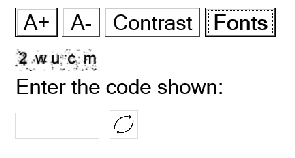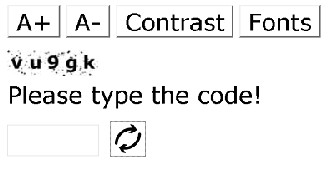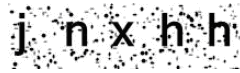International Journal of Scientific & Engineering Research, Volume 4, Issue 12, December-2013 195
ISSN 2229-5518
A novel text-based CAPTCHA accessible to individuals who face difficulties in reading
Pavlos Hatzigiannakoglou, Athanasios Koutsoklenis
Abstract— Completely Automatic Public Turing Test to Tell Computer and Human Apart (CAPTCHA) is a challenge response test which is a security method in web-related services aiming at distinguishing between human users and computers. Although nowadays the use of CAPTCHA is becoming a standard security method, this specific type of textual verification hinders accessibility to users with reading difficulties, such as individuals with dyslexia or low vision. In this paper, we present a novel text-based CAPTCHA which comprises several accessible components and adaptable settings in order to facilitate access to individuals who face reading difficulties.
Index Terms— CAPTCHA, accessibility, usability, adaptability, human interactive protocols, low vision, dyslexia.
1 INTRODUCTION
—————————— ——————————
Research on telling computers from humans traces back to the original Turing test [1], which aimed at distin- guishing a human between another human and a computer by
asking questions to both. Modern methods aim at developing computer programs to distinguish between another computer
program and a human [2]. A category of systems called Hu-
2 ACCESSIBLE CHARACTERISTICS AND ADAPTABLE SETTINGS OF ALFA CAPTCHA
2.1 Interface
The interface of Alfa CAPTCHA besides the ‘Graphic Text’,
the ‘Answer Box’, and the ‘Refresh’ button further contains the
IJSER
man Interactive Proof (HIP) tools are designed to distinguish
between various groups of users, in important security-related
Web tasks (e.g. registration) [3].
One of the important branches of HIP systems is
the‘Completely Automatic Public Turing Test to Tell Comput-
er and Human Apart’ (CAPTCHA) which is a challenge re- sponse test that is used on the World Wide Web to distinguish between real human users and computers [2]. The use of CAPTCHA is now almost a standard security method to pre-
vent undesirable or malicious Web-bots from gaining access to the Web services [4] and it is estimated that about 200 million CAPTCHAs are solved every day [5].
However, this type of visual and textual verification poses a major accessibility issue to users who face reading difficul- ties, either due to dyslexia or low vision [6, 7]. Both groups of individuals benefit from web text that is clear and consequent- ly easy to read. The British Dyslexia Association and the Royal National Institute for the Blind have issued guidelines to pro- mote readability for each group. These two sets of guidelines substantially overlap. Accordingly, Evett and Brown [8] creat- ed a unified web design set of guidelines for dyslexic and vis- ually impaired readers.
We combined these guidelines with potential accessibility solutions suggested in the CAPTCHA literature to create a new form of text-based CAPTCHA, called Alfa, which facili- tates the user in two ways: (a) it consists of several technical components per se which aim at serving the purpose of acces- sibility, and (b) it provides a number of settings which can be adapted by the user according to his/her needs. Thus, Alfa CAPTCHA embraces a web adaptability approach which shifts the emphasis on the users’ preferences and needs [9]. The accessible characteristics and adaptable settings of Alfa CAPTCHA are described below.
buttons ‘A+’, ‘A−’, ‘Contrast’, and ‘Font’ (FIGURE 1).
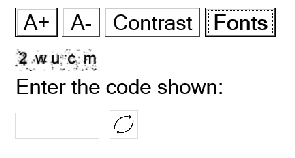
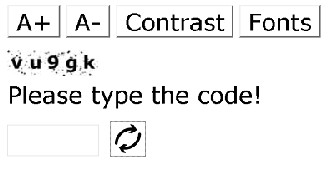
Every time the user clicks on any of the above buttons, de- manding a change, he/she will experience the same response. That is, the specific change will affect each component of the CAPTCHA interface in the same way (FIGURE 2).
IJSER © 2013 http://www.ijser.org
International Journal of Scientific & Engineering Research, Volume 4, Issue 12, December-2013 196
ISSN 2229-5518
The characteristics that make Alfa CAPTCHA accessible to users with reading difficulties together with the adaptability options offered are described next.
2.2 Font family
The user has at his/her disposal the ‘Fonts’ button which allows the selection of the font family. All four available font families (Verdana, Trebuchet, Arial, and Microsoft Sans Serif) are sans serif since such font families are considered to be more readable and legible than serif typefaces [8].
2.3 Font size
There are two buttons available to the user (Α+, Α−) that ena- ble him/her to increase or decrease the font size. The mini- mum font size for each web browser (Chrome, Firefox, and Internet Explorer) is 16 and the user is able to increase the font size without any preset limit.
2.4 Contrast
The user is able to set the foreground–background contrast according to his/her preferences. Changes in the contrast are handled with the ‘Contrast’ button. The four available options are: black on white, black on gray, black on pale yellow, and dark blue on pale yellow. We avoided the use of light text on
resemble ‘nn’, and ‘cm’ can bear a resemblance to ‘an’. Addi- tionally, Alfa CAPTCHA does not generate several digits which have been indicated to form confusing character pairs when they appear one after the other. More specifically, we eliminated ‘5’ which may be hard to tell apart from ‘6’, ‘7’ which may look like ‘1’, and ‘8’ which may look like ‘6’ or ‘9’. Moreover, Alfa CAPTCHA does not generate the letter ‘l’ which may resemble ‘1’ [the number 1], and ‘o’ which may appear to be ‘0’.
2.8 Character spacing
Character spacing in the generated CAPTCHA is as much condensed so that it does not allow characters to ‘touch’ or overlap, hence we eliminated another factor that may decrease text readability [11].
2.9 Navigation facilitated by visual cues
While the user navigates with the ‘Tab’ key, the text of the button that has the focus becomes bold. The border of the textbox input becomes bold as well. Additionally, when the refresh button has the focus its image is replaced by a bolder version. The aforementioned visual cues have been inserted to assist the user in knowing where the focus (i.e. which button is active) is at any given time.
dark background, and the use of green, red and pink which are not appropriate for the colour blind [8].
2.5 Simultaneous dual control of layout and generated
CAPTCHA
The aforementioned palette of settings allows the user to mod- ify the appearance of the layout (buttons, text, information) as well as the generated CAPTCHA according to his/her particu- lar preferences and needs.
2.6 Colour use in the generated CAPTCHA
The generated text-based CAPTCHA is bi-colour (i.e. fore- ground colour and background colour) since multicolour CAPTCHAs are considered as less accessible and less secure [10].
2.7 Elimination of confusing characters
Character distortion that is employed in text-based CAP- TCHAs may have a negative impact on usability. Yan and El Ahmad [11] provide a list of letters and digits that may form confusing character pairs. To avoid any of the potential diffi- culties caused by capital letters, Alfa CAPTCHA produces only lower-case letters. Besides that, Alfa CAPTCHA does not
————————————————
• Pavlos Chatzigiannakoglou is currently a Lab Technician at the University of Macedonia, Greece. E-mail: Pablo.hatzi@gmail.com
• Athanasios Koutsoklenis is currently a special educational needs teacher at the 1st Primary School of Kalamaria, Thessaloniki, Greece. E-mail: a.koutsoklenis@gmail.com
generate the following letters which may be confusing when distorted: “vv” which can resemble ‘w’, ‘cl’ which may look like ‘d’, ‘nn’ can resemble ‘m’, ‘rn’ can appear as ‘m’, ‘rm’ can
3 SECURITY ISSUES
Following the suggestion by Yan and Al Ahmad [11] Alfa CAPTCHA does not use either arcs or random lines. Instead, to achieve security, Alfa CAPTCHA generates random noise in the form of dots added to the image, a technique which is considered to be the most effective in terms of security [12].
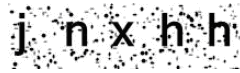
4 CONCLUDING REMARKS
In this paper, we presented a novel text-based CAPTCHA aiming at removing barriers to access for users with reading difficulties due to either dyslexia or low vision. To achieve this aim, Alfa CAPTCHA combines accessible technical compo- nents with several adaptability options. These settings were selected taking into consideration the needs of individuals with reading difficulties associated with dyslexia or low vision but it is likely that they will increase CAPTCHA usability for all users. We should note, however, that since Alfa CAPTCHA is a text-based CAPTCHA which produces Latin characters it may be more difficult for users whose mother tongue is not Latin-based. Apparently, given its visual and textual charac- ter, Alfa CAPTCHA is not accessible to individuals who are blind. Future work on CAPTCHA accessibility may provide
IJSER © 2013 http://www.ijser.org
International Journal of Scientific & Engineering Research, Volume 4, Issue 12, December-2013 197
ISSN 2229-5518
solutions in the aforementioned issues.
5 NOTE
A free demonstration of Alfa CAPTCHA is available at www.textware.gr
References
[1] A. M. Turing, Computing machinery and intelligence, Mind, 59 (236), pp. 433–460, 1950.
[2] L.von Ahn, M. Blum, and J. Langford, Telling humans and computers apart automatically, Communications-ACM, 47, pp. 56–60, 2004. [3] S. Shiralli-Shahreza and M. Shiralli-Shahreza, A survey of human interac- tive proof systems, International Journal of Innovative Computing, In- formation and Control, 6(3), pp. 855–874, 2010.
[4] M. T. Banday and N. A. Shah, A study of CAPTCHAs for securing web services, International Journal of Secure Digital Information Age, 1, pp.
66–74, 2009.
[5] reCAPTCHA, What is reCAPTCHA? Retrieved 30 March 2013 from http://www.google.com/recaptcha/learnmore (n.d)
[6] S. Shirali-Shahreza and M. H. Shirali-Shahreza, Accessibility of CAP- TCHA methods. Proceedings of the 4th ACM workshop on Security and artificial intelligence (AISec '11) (pp. 109–110), 17–21 October 2011, Chicago, IL, USA.

[7] W3C Working Group Note, Inaccessibility of CAPTCHA – Alternatives to visual Turing tests on the web. Retrieved 30 March 2013 from http://www.w3.org/TR/turingtest/
[8] L. Evett and D. Brown, Text formats and web design for visually im-
paired and dyslexic readers–Clear Text for All, Interacting with Com- puters, 17, pp. 453–472, 2005.
[9] B. Kelly, L. Nevile, D. Sloan, S. Fanou, R. Ellison and L. Herrod, From web accessibility to web adaptability, Disability and Rehabilitation: Assistive Technology, 4, pp. 212–226, 2009.
[10] A. S. El Ahmad, J. Yan and W-Y Ng, CAPTCHA design: Color, usabil-
ity, and security. IEEE Internet Computing, 16, pp. 44–51, 2012.
[11] J. Yan and A. S. Al Ahmad, Usability of CAPTCHAs or usability is- sues in CAPTCHA design. Proceedings of the 4th Symposium on Usa- ble Privacy and Security (pp. 44–52), 23–25 July 2008, Carnegie Mellon University, Pittsburgh, PA, USA.
[12] E. Bursztein, M. Martin and J. C. Mitchell, Text-based CAPTCHA strengths and weakness. Proceedings of the 18th ACM conference / Computer and communications security (CCS '11) (pp. 125–137), 17–21
October 2011, Chicago, IL, USA.
IJSER © 2013 http://www.ijser.org