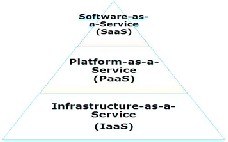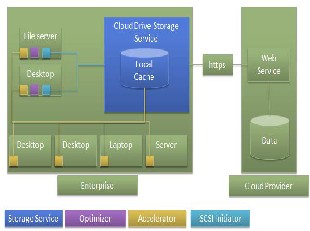International Journal of Scientific & Engineering Research, Volume 4, Issue 10, October-2013 1135
ISSN 2229-5518
A Novel Approach towards Cloud Storage and Its Performance
Suphian Khan, Dr. Praveen Saraswat
Abstract
Now a days cloud has become a new emerging technology for delivering resources such as computing and storage to customer on demand. Rather than being a new technology in itself, the cloud is a latest business model wrapped around new technologies such as server virtualization that take benefit of economies of scale and multi-tenancy to reduce the cost of using information technology resources. Cloud storage is also a very important part in cloud computing which helps in storing and retrieving customer’s millions of data on time and managing the provider’s space which stores huge amount of data.
This paper discusses how startup and midsize organizations can be provided with an effective cloud storage option considering better data storage and their performance.
Keywords: Cloud Computing, Cloud Storage, CDMI, Storage performance.
—————————— ——————————
1. INTRODUCTION

The definition of Cloud Computing according to NIST, “Cloud computing is a model for enabling ubiquitous, convenient, on-demand network access to a shared pool of configurable computing resources (e.g., networks, servers, storage, applications, and services) that can be rapidly provisioned and released with minimal management effort or service provider interaction. This cloud model is composed of five essential characteristics, three service models, and four deployment models” [1].
Fig. 1 Cloud Computing
Cloud computing help us to reduce our overall infrastructure cost in many ways. Cloud computing put down ongoing IT labor cost and gives us access to a distributed, highly featured platform brings the cost of traditional infrastructure.
2. CLOUD COMPUTING SERVICE MODELS
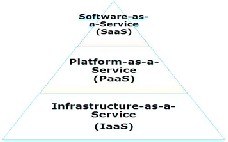
Cloud computing service models can be divided mainly into three parts, as we can see in the down side figure.
Fig. 2 Cloud Computing Service layers
2.1 IaaS: Infrastructure as a service is an arrangement in which companies outsource the material used to support operations such as, hardware, storage, servers and networking components.
“There are many organizations with a hybrid environment are likely to include IaaS in some form because IaaS is a more practical solution for organization with various IT resource exception. Whether a company needs additional resources to support a temporary build project, an on-going commitment development checking environment, or adversity recovery, paying for infrastructure services on a per-use basis can be highly cost-effective” [2].
IJSER © 2013 http://www.ijser.org
International Journal of Scientific & Engineering Research, Volume 4, Issue 10, October-2013 1136
ISSN 2229-5518
2.2 SaaS: 'SaaS', or 'Software as a Service', describes when users 'rent' or borrow online software instead of actually purchasing and installing it on their own computers.
“It is the same situation as people using like Hotmail or Google mail services, except that SaaS goes much ahead. SaaS is the basic idea behind centralized computing for all the businesses and millions of employees will run their computer services as online rented implication. All these a kind of work like processing and file saving will be done by the internet, from the help of web browser” [3].
2.3 PaaS: Platform as a Service (PaaS) mentions an environment for software developer, to store the data and provide the service through the internet.
”It provide the development and deployment of application without the price and complexity of buying, Platform as a service (Paas) manage and configure software, hardware and middleware layers. For example you can say like Paas are Google App Engine,Force.com,Microsoft Azure, Wolf and many more”[4].
3. CLOUD COMPUTING DEPLOYMENT MODELS
Deploying cloud computing can defined according to
the requirements, basically there are four types of deployment models, each of them with different characteristics that support the requirement of the services and users of the clouds in particular ways.
3.1 Public Cloud
Public cloud computing, we can say it’s based on the standard cloud computing model, in which those who provide the service makes resources, like as applications and storage, available to the general public through the Internet. Public cloud services may be free of cost or provide a service on a pay-per usage model.
Benefits of using a public cloud service: “Easy and low cost set-up because of hardware. No wasted source only because of you pays for what you use” [5].
3.2 Private Cloud
Private cloud infrastructure is provisioned for mainly use by a single organization comprising multiple consumers (e.g., business units). It may be purchase, managed, and operated by the organization, a third
party, or some sequence of them, and it may exist on or off premises[6][1].
3.3 Hybrid Cloud
The cloud infrastructure is a composition of two or more distinct cloud infrastructures (private, community, or public) that remain uncommon material, but are bound together by standardized or proprietary technology that enables data and application portability (e.g., cloud bursting for load balancing between clouds) [6][1].
3.4 Community Cloud
” The cloud infrastructure is provisioned for exclusive use by a specific community of consumers from organizations that have shared concerns (e.g., mission, security fulfillment, policy, and compliance considerations). It may be purchased, managed, and operated by one or more of the organizations in the community, a third party, or some sequence of them, and it may exist on or off premises”[6][1].
4. CLOUD STORAGE
Cloud storage is simply a term that uses to store data online and provide the space. As well as store a backup of your files on physical storage devices like as: external hard drives, USB flash drives, cloud storage provides a secure way of remotely storing your data. Online storage solutions are usually provided using a large network of virtual servers that also come with tools for managing files and organizing your virtual storage space.
4.1 Architecture of Cloud Drive Storage
Cloud drive provides the simple form of a cloud storage helping in storage deployment by hiding the complexity of the attached protocols. Cloud drive works like a gateway to cloud storage. It supports most of the cloud storage providers like Rackspace, Nirvanix, Amazon EC2, and Microsoft azure, Webbed, Dunked, and Zetta etc. It works like an IP SAN which manages storage space in such a way that if usage increases, it begins offloading data to cloud data storage provider. It also
IJSER © 2013 http://www.ijser.org
International Journal of Scientific & Engineering Research, Volume 4, Issue 10, October-2013 1137
ISSN 2229-5518
helps in optimizing and caching storage data and
increases availability and performance.
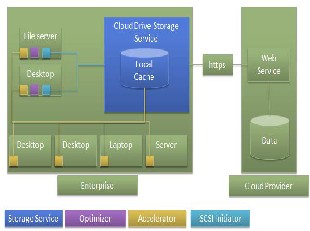
Fig. 3 Architecture of Cloud Drive Storage
4.2 Cloud Data Management Interface (CDMI)
The cloud data management interface helps in defining the protocols for administering, accessing the cloud storage. It also helps in managing functional interface which is used by applications to create, delete, update etc. data from the cloud storage. It also works as an interface between data management and cloud storage [8].Cloud data management interface also provides the data object interface with CRUD semantics to manage containers sent to use by cloud infrastructures [9].
4.3 Open Cloud Computing Interface (OCCI)
OCCI is an interface which is open, free, API which helps in developing better cloud computing infrastructures [9]. This interface has been standardized by The Open Grid Forum. Open cloud computing interface provides the capabilities to manage the definition, creation, expiration, operation and deployment of cloud computing infrastructures. It supports most of the service lifecycle model offered by cloud storage providers [9]. The OCCI interface also helps to allocate storage to virtual machines to run application stack [9].
4.4 Cloud Storage Performance
We always look for fast and reliable data storage and retrieval at any given point of time. Sometimes network or internet connection fails and the data accessing is
messed up. We have assessed performance and
reliability of few major cloud storage services like Drop box, Sky Drive, Google drive, Box etc. In terms of reliability and uptime, Box gives the best result as 100% and others are Sky Drive, Google drive and Drop box. File uploading and downloading is very important aspects in terms of better performance because mainly file sharing task is done in frequent manner. Currently, Google Drive has the best response time and speed, then Drop box and then Box performs well but just slower than these two top leaders [10].
4.5 Advantages of Cloud Storage
Storing huge amount of data within a Local area network (LAN) has been very costly. Different kind of storage devices like Storage area network (SAN), file servers, database servers, Network attached storage (NAS) etc. provide high data accessible capacity, high storage performance. But, they have their own drawbacks that they need physical presence, backup and recovery technology requirement, costly to buy, need personnel to manage and handle [7].
Cloud storage enables us to make the system requirements scalable, provide unlimited data storage without any physical presence. It is cheap, doesn’t need personnel to manage. It doesn’t need energy for cooling or power supply. It doesn’t require installation; everything is taken care by cloud storage providers.
4.6 Disadvantages of Cloud Storage
Cloud data storage has also many disadvantages. Cloud storage mainly depends on internet and WAN to access the files or data. In case of cloud storage, internet becomes around 10 times slow compared to normal use of internet [7].
There is another major issue highlights the drawback of cloud storage is availability, if network connectivity breaks down, no data storage will take place. There can be many reasons behind the network outage like underground cable damage, satellite failures, global internet break down etc [7].
They have also lack of standards because storage providers do not follow proper standards so different cloud storage providers follow different set of protocols.
IJSER © 2013 http://www.ijser.org
International Journal of Scientific & Engineering Research, Volume 4, Issue 10, October-2013 1138
ISSN 2229-5518
5. CONCLUSION
Cloud computing has become a kind of paradigm which has changed the business world by bringing the utility- based or pay-per-use concept which is being adopted by small-scale organizations to large companies. We have described fundamentals of cloud computing. We have also talked about different cloud computing service layers and deployment models. We have also discussed about the architecture of cloud storage. Eventually, we have discussed about the cloud storage performance surveyed on some important cloud storage providers. We have also tried to gather information about the pros and cons of the cloud computing.
6. REFERENCES
[1]NIST, “The NIST definition of Cloud
Computing”, http://csrc.nist.gov, Sept. 2011.
[2]Judith Hurwitz, Marcia Kaufman, Fern Helper, Dan Kirsch, “From Hybrid Cloud for Dummies”, http://www.dummies.com. [3]According to Paul Gil, http://netforbeginners.about.com.
[4]From
wolf, http://www.wolfframeworks.com/cloudcomputing.asp. [5]According to Margaret
Rouse, http://searchcloudcomputing.techtarget.com, May, 2009. [6]NIST,“The NIST definition of Private Cloud”, http://csrc.nist.gov/, Special Publication 800-145, Sept.2011. [7]From Cloud drive, “www.clouddrive.com.au-WhitePaper Advantage and Disadvantage.pdf”.
[8]Cloud Data Management Interface (CDMI), “http://www.snia.org/tech_activities/standards/curr_standards/cdmi
”.
[9]Cloud storage for cloud computing, Open Grid Forum and Storage Networking Industry Association, Sept 2009. [10]Cloud Storage shoot-out 2013- performance and
reliability,“http://royal.pingdom.com/2013/07/09/cloud-storage-
2013/”
Suphian Khan is a PhD scholar from Sri Venkateshwara University, Gajraula (U.P), and India. His areas of research are, Cloud Computing, Java and its technologies and Computer networks. Suphian1984@gmail.com
DR.Praveen Saraswat is an assistant professor in
SRM University, Ghaziabad, India.
IJSER © 2013 http://www.ijser.org